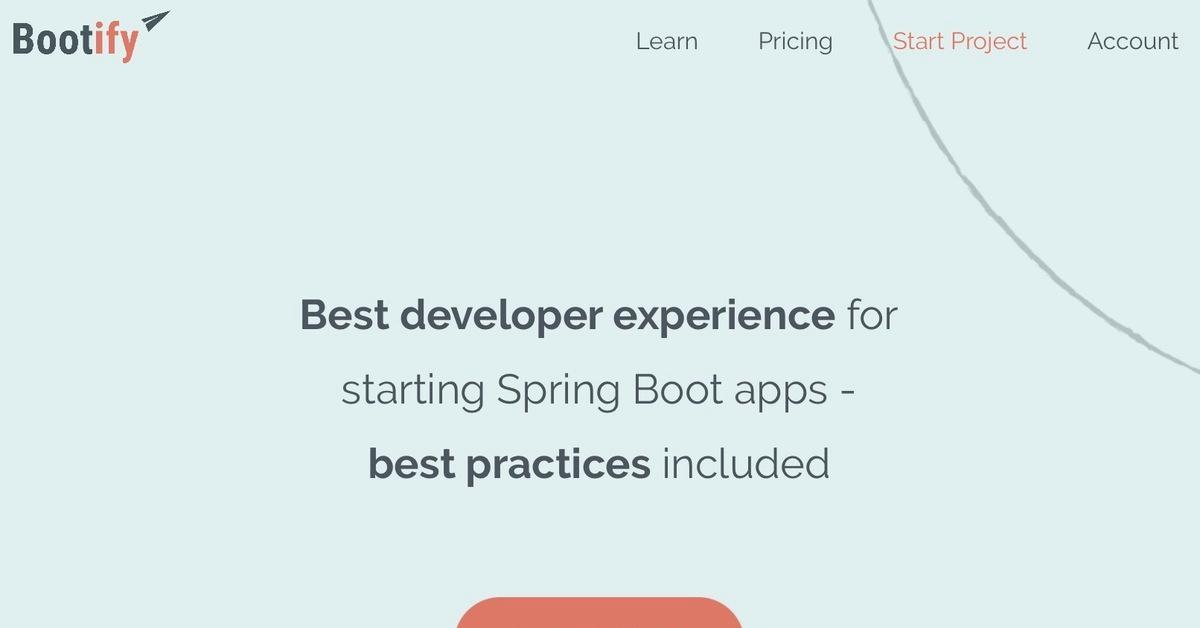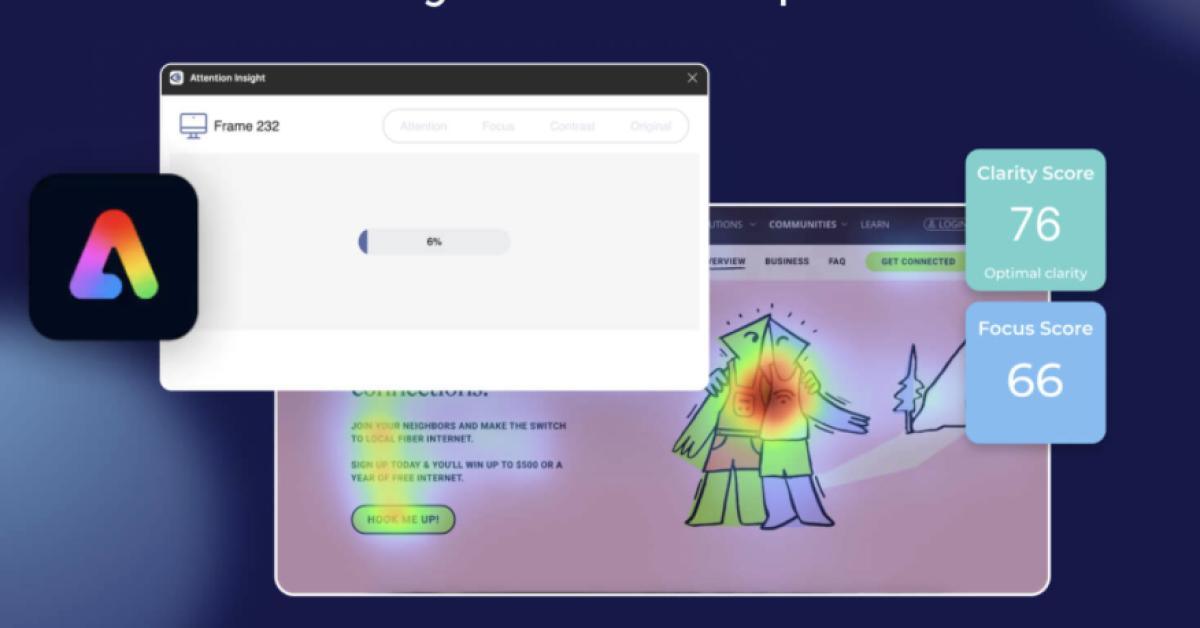使用MapStruct簡化物件轉換程式碼
MapStruct
在系統開發過程中,難免會遇到各類物件的轉換,如DB Entity物件轉換成領域物件 (Domain Object)或值物件 (Value Object)、領域物件、值物件轉換成 DTO物件,在物件的轉換過程中常伴隨著反覆的物件創建與設值,如果物件的欄位較多,就容易出現有些欄位設定遺漏,此時若沒有透過單元測試等手段驗證,就容易 造成在系統內部物件轉換或與外部系統溝通的傳遞過程中遺失資訊。
MapStruct可以處理上述提到的問題,簡化物件間轉換欄位映射 (mapping)過程。MapStruct採用annotation processor技術,在Java編譯時期自動生成對應 的Setter、Getter與Constructor等相關程式碼。
Maven設定
<project xmlns="http://maven.apache.org/POM/4.0.0"
xmlns:xsi="http://www.w3.org/2001/XMLSchema-instance"
xsi:schemaLocation="http://maven.apache.org/POM/4.0.0 http://maven.apache.org/xsd/maven-4.0.0.xsd">
<!-- Note: 僅保留與MapStruct有關的設定 -->
<properties>
<maven.compiler.source>1.8</maven.compiler.source>
<maven.compiler.target>1.8</maven.compiler.target>
<mapstruct.version>1.4.2.Final</mapstruct.version>
<lombok.version>1.18.12</lombok.version>
</properties>
<dependencies>
<dependency>
<groupId>org.projectlombok</groupId>
<artifactId>lombok</artifactId>
<version>${lombok.version}</version>
<optional>true</optional>
</dependency>
<dependency>
<groupId>org.mapstruct</groupId>
<artifactId>mapstruct</artifactId>
<version>${mapstruct.version}</version>
</dependency>
<dependency>
<groupId>org.mapstruct</groupId>
<artifactId>mapstruct-processor</artifactId>
<version>${mapstruct.version}</version>
</dependency>
</dependencies>
<build>
<plugins>
<plugin>
<groupId>org.apache.maven.plugins</groupId>
<artifactId>maven-compiler-plugin</artifactId>
<version>3.8.1</version>
<configuration>
<source>${maven.compiler.source}</source>
<target>${maven.compiler.target}</target>
<annotationProcessorPaths>
<path>
<groupId>org.mapstruct</groupId>
<artifactId>mapstruct-processor</artifactId>
<version>${mapstruct.version}</version>
</path>
<!-- other annotation processors -->
<path>
<groupId>org.projectlombok</groupId>
<artifactId>lombok</artifactId>
<version>${lombok.version}</version>
</path>
</annotationProcessorPaths>
</configuration>
</plugin>
</plugins>
</build>
</project>MapStruct基本使用
這邊以DTO與VO物件互相轉換為例,準備DTO以及VO:
PersonDTO.java
// omit import
@Data
@Setter(value = AccessLevel.NONE)
@Builder(setterPrefix = "set", toBuilder = true)
public class PersonDTO {
private String firstName;
private String lastName;
private Integer age;
private Gender gender;
}
PersonVO.java
@Data
@Setter(value = AccessLevel.NONE)
@Builder(setterPrefix = "set", toBuilder = true)
public class PersonVO {
private String firstName;
private String lastName;
private Integer age;
private Gender gender;
}接著撰寫物件轉換Mapper:
PersonMapper.java
// omit import
@Mapper
public interface PersonMapper {
PersonMapper INSTANCE = Mappers.getMapper(PersonMapper.class);
PersonDTO toDTO(PersonVO personVO);
PersonVO toVO(PersonDTO personDTO);
}因為有引入org.mapstruct.mapstruct-processor,所以會自動生成轉換程式碼。
接著即可直接透過PersonMapper.INSTANCE將DTO與VO互相轉換:
PersonMapperTest.java
class PersonMapperTest {
@Test
void testToDTO() {
PersonVO personVO = PersonVO.builder()
.setFirstName("Brian")
.setLastName("Su")
.setAge(30)
.setGender(Gender.Male)
.build();
PersonDTO personDTO = PersonMapper.INSTANCE.toDTO(personVO);
assertThat(personDTO)
.extracting(PersonDTO::getFirstName, PersonDTO::getLastName, PersonDTO::getAge, PersonDTO::getGender)
.containsExactly(personVO.getFirstName(), personVO.getLastName(), personVO.getAge(), personVO.getGender());
}
@Test
void testToVO() {
PersonDTO personDTO = PersonDTO.builder()
.setFirstName("Brian")
.setLastName("Su")
.setAge(30)
.setGender(Gender.Male)
.build();
PersonVO personVO = PersonMapper.INSTANCE.toVO(personDTO);
assertThat(personVO)
.extracting(PersonVO::getFirstName, PersonVO::getLastName, PersonVO::getAge, PersonVO::getGender)
.containsExactly(personDTO.getFirstName(), personDTO.getLastName(), personDTO.getAge(),
personDTO.getGender());
}
}MapStruct指定欄位轉換
這邊說明物件欄位轉換時,如何使用@Mapping指定兩物件間的欄位對應。
CountryDTO.java
// omit import
@Data
@Setter(value = AccessLevel.NONE)
@Builder(setterPrefix = "set", toBuilder = true)
public class CountryDTO {
private String countryName;
private String countryCode;
private CountryArea countryArea;
private GeoPosition geoPosition;
}
CountryVO.java
// omit import
@Data
@Setter(value = AccessLevel.NONE)
@Builder(setterPrefix = "set", toBuilder = true)
public class CountryVO {
private String name;
private String code;
private CountryArea area;
private GeoPosition position;
}接著撰寫物件轉換Mapper:
CountryMapper.java
@Mapper
public interface CountryMapper {
CountryMapper INSTANCE = Mappers.getMapper(CountryMapper.class);
@Mappings({
@Mapping(target = "name", source = "dto.countryName"),
@Mapping(target = "code", source = "dto.countryCode"),
@Mapping(target = "area", source = "dto.countryArea"),
@Mapping(target = "position", source = "dto.geoPosition")
})
CountryVO toVO(CountryDTO dto);
@Mappings({
@Mapping(target = "countryName", source = "vo.name"),
@Mapping(target = "countryCode", source = "vo.code"),
@Mapping(target = "countryArea", source = "vo.area"),
@Mapping(target = "geoPosition", source = "vo.position")
})
CountryDTO toDTO(CountryVO vo);
}使用@Mapping(source=<source field name>, target=<target field name>)指定兩物件的欄位轉換,其中source欄位表示來源物件的欄位名稱, target欄位則表示目標物件的欄位名稱。若一次要轉換多個欄位,可以使用@Mappings({...})將多個@Mapping設定包裝起來。
轉換範例:
CountryMapperTest.java
class CountryMapperTest {
@ParameterizedTest
@MethodSource("provideVOArguments")
void testToDTO(CountryVO countryVO) {
CountryDTO countryDTO = CountryMapper.INSTANCE.toDTO(countryVO);
assertThat(countryDTO)
.extracting(CountryDTO::getCountryCode, CountryDTO::getCountryName, CountryDTO::getCountryArea,
CountryDTO::getGeoPosition)
.containsExactly(countryVO.getCode(), countryVO.getName(), countryVO.getArea(), countryVO.getPosition());
}
@Test
void testToVO() {
CountryDTO countryDTO = CountryDTO.builder()
.setCountryCode("TW")
.setCountryName("Taiwan")
.setCountryArea(CountryArea.builder()
.setArea(123.0)
.setUnit("km2")
.build())
.setGeoPosition(GeoPosition.builder()
.setLongitude(121.597366d)
.setLatitude(25.105497d)
.build())
.build();
CountryVO countryVO = CountryMapper.INSTANCE.toVO(countryDTO);
assertThat(countryVO)
.extracting(CountryVO::getCode, CountryVO::getName, CountryVO::getArea,
CountryVO::getPosition)
.containsExactly(countryDTO.getCountryCode(), countryDTO.getCountryName(), countryDTO.getCountryArea(),
countryDTO.getGeoPosition());
}
private static Stream<Arguments> provideVOArguments() {
return Stream.of(
Arguments.of(
CountryVO.builder()
.setCode("TW")
.setName("Taiwan")
.setArea(CountryArea.builder()
.setArea(123.0)
.setUnit("km2")
.build())
.setPosition(GeoPosition.builder()
.setLongitude(121.597366d)
.setLatitude(25.105497d)
.build())
.build()
)
);
}
}Collection類型轉換
MapStruct可以處理轉換List或Set等Collection型別的轉換,擴充CountryMapper,增加toDTOList()與toDTOSet()兩方法:
CountryMapper.java
@Mapper
public interface CountryMapper {
CountryMapper INSTANCE = Mappers.getMapper(CountryMapper.class);
@Mappings({
@Mapping(target = "name", source = "dto.countryName"),
@Mapping(target = "code", source = "dto.countryCode"),
@Mapping(target = "area", source = "dto.countryArea"),
@Mapping(target = "position", source = "dto.geoPosition")
})
CountryVO toVO(CountryDTO dto);
@Mappings({
@Mapping(target = "countryName", source = "vo.name"),
@Mapping(target = "countryCode", source = "vo.code"),
@Mapping(target = "countryArea", source = "vo.area"),
@Mapping(target = "geoPosition", source = "vo.position")
})
CountryDTO toDTO(CountryVO vo);
// 增加兩個轉換方法,分別處理List與Set的轉換
List<CountryDTO> toDTOList(List<CountryVO> voList);
Set<CountryDTO> toDTOSet(Set<CountryVO> voSet);
}接著即可透過CountryMapper.INSTANCE.toDTOList(...)與CountryMapper.INSTANCE.toDTOSet(...)轉換物件。
CountryMapperTest.java
class CountryMapperTest {
@ParameterizedTest
@MethodSource("provideVOArguments")
void toDTOList(CountryVO countryVO) {
List<CountryDTO> countryDTOs = CountryMapper.INSTANCE.toDTOList(Collections.singletonList(countryVO));
assertThat(countryDTOs)
.hasSize(1)
.extracting(CountryDTO::getCountryCode, CountryDTO::getCountryName, CountryDTO::getCountryArea,
CountryDTO::getGeoPosition)
.contains(tuple(countryVO.getCode(), countryVO.getName(), countryVO.getArea(), countryVO.getPosition()));
}
@ParameterizedTest
@MethodSource("provideVOArguments")
void toDTOSet(CountryVO countryVO) {
Set<CountryDTO> countryDTOs = CountryMapper.INSTANCE.toDTOSet(Collections.singleton(countryVO));
assertThat(countryDTOs)
.hasSize(1)
.extracting(CountryDTO::getCountryCode, CountryDTO::getCountryName, CountryDTO::getCountryArea,
CountryDTO::getGeoPosition)
.contains(tuple(countryVO.getCode(), countryVO.getName(), countryVO.getArea(), countryVO.getPosition()));
}
private static Stream<Arguments> provideVOArguments() {
return Stream.of(
Arguments.of(
CountryVO.builder()
.setCode("TW")
.setName("Taiwan")
.setArea(CountryArea.builder()
.setArea(123.0)
.setUnit("km2")
.build())
.setPosition(GeoPosition.builder()
.setLongitude(121.597366d)
.setLatitude(25.105497d)
.build())
.build()
)
);
}
}多來源物件聚合
MapStruct可以將多個來源物件聚合成一個物件,這邊範例將PersonVO以及CountryVO聚合成CompositeDTO。
CompositeDTO.java
// omit import
@Data
@Setter(value = AccessLevel.NONE)
@Builder(setterPrefix = "set", toBuilder = true)
public class CompositeDTO {
private String firstName;
private String lastName;
private Integer age;
private String belongingCountryName;
private String belongingCountryCode;
private GeoPosition countryPosition;
}
CompositeMapper.java
// omit import
@Mapper
public interface CompositeMapper {
CompositeMapper INSTANCE = Mappers.getMapper(CompositeMapper.class);
@Mappings({
@Mapping(source = "countryVO.name", target = "belongingCountryName"),
@Mapping(source = "countryVO.code", target = "belongingCountryCode"),
@Mapping(source = "countryVO.position", target = "countryPosition")
})
CompositeDTO toDTO(PersonVO personVO, CountryVO countryVO);
}使用方式與前述範例相同:
CompositeMapperTest.java
class CompositeMapperTest {
@Test
void testToDTO() {
PersonVO personVO = PersonVO.builder()
.setFirstName("Brian")
.setLastName("Su")
.setAge(30)
.setGender(Gender.Male)
.build();
CountryVO countryVO = CountryVO.builder()
.setName("Taiwan")
.setCode("TW")
.setArea(CountryArea.builder()
.setArea(123.0)
.setUnit("km2")
.build())
.setPosition(GeoPosition.builder()
.setLongitude(121.597366d)
.setLatitude(25.105497d)
.build())
.build();
CompositeDTO compositeDTO = CompositeMapper.INSTANCE.toDTO(personVO, countryVO);
assertThat(compositeDTO)
.extracting(CompositeDTO::getFirstName, CompositeDTO::getLastName, CompositeDTO::getAge,
CompositeDTO::getBelongingCountryName, CompositeDTO::getBelongingCountryCode,
CompositeDTO::getCountryPosition)
.containsExactly(personVO.getFirstName(), personVO.getLastName(), personVO.getAge(), countryVO.getName(),
countryVO.getCode(), countryVO.getPosition());
}
}結語
本篇簡單介紹MapStruct幾個可能的用法,MapStruct具備高效能、使用簡易且功能也相對完善,相當推薦導入開發使用,可以大幅簡化物件轉換的程式碼。
最後是本篇說明的程式碼連結。