html
css
cursor
pointer
游標
js
Pointer.js:輕鬆更換游標樣式的好用套件
2022/10/24 11:18:20
0
2163
在一般正常情況下的網頁上,游標都是以一個單純的箭頭來呈現,如果想來點創新的樣式,Pointer.js套件是一個很好的選擇!
----
STEP 1. 下載Pointer.js完整檔案
前往 這個網站 將套件檔案下載,並將 pointer.css 及 pointer.js 分別放入專案中對應的資料夾,再將其引入html檔中。
<link rel="stylesheet" href="../css/pointer.css">
<script src="../js/pointer.js"></script>
STEP 2. 使用預設選項初始化套件
在html的<body>結尾之前加上初始化的設定:
<script>
init_pointer();
</script>
STEP 3. 加入定義樣式的設定
在step 2 的設定中加入以下條件:
1. pointerColor --- 更改游標外圍圓圈顏色
2. ringSize --- 設定游標外圈的圓半徑大小
3. ringClickSize --- 設定游標點擊時外圈的圓半徑大小
<script>
init_pointer({
pointerColor: 333333,
ringSize: 20,
ringClickSize: 10
});
</script>在這邊要特別注意的是,這三個條件務必要打上,才不會有產生錯誤的情況發生喔!
STEP 4. 調整pointer.css檔案中的參數
接著可以進入pointer.css檔案中,調整各種原先套件預設的參數
#pointer-dot {
left: 0;
top: 0;
width: 5px;
height: 5px;
background-color: darkcyan;
position: fixed;
border-radius: 4px;
z-index: 101;
pointer-events: none;
-webkit-transition: border-color 0.5s;
-o-transition: border-color 0.5s;
transition: border-color 0.5s;
}
#pointer-ring {
left: 0;
top: 0;
width: 0;
height: 0;
padding: 15px;
border: 2px solid rgb(156, 42, 205);
position: fixed;
border-radius: 100px;
z-index: 102;
pointer-events: none;
}
html {
cursor: none !important;
}
a {
cursor: none !important;
}
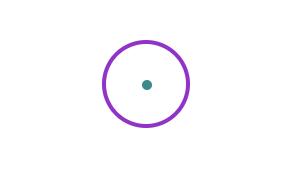
以這個游標舉例,#pointer-dot 是設定中間圓點的樣式,#pointer-ring 則是外圈的圓
在這個css檔中可以把游標客製成自己想要的樣式,只需要調整顏色、大小,其餘的定位架構都不需要再做調整。
不需要複雜的做法就可以讓游標帶來一些新意,下次不妨也試試看吧~
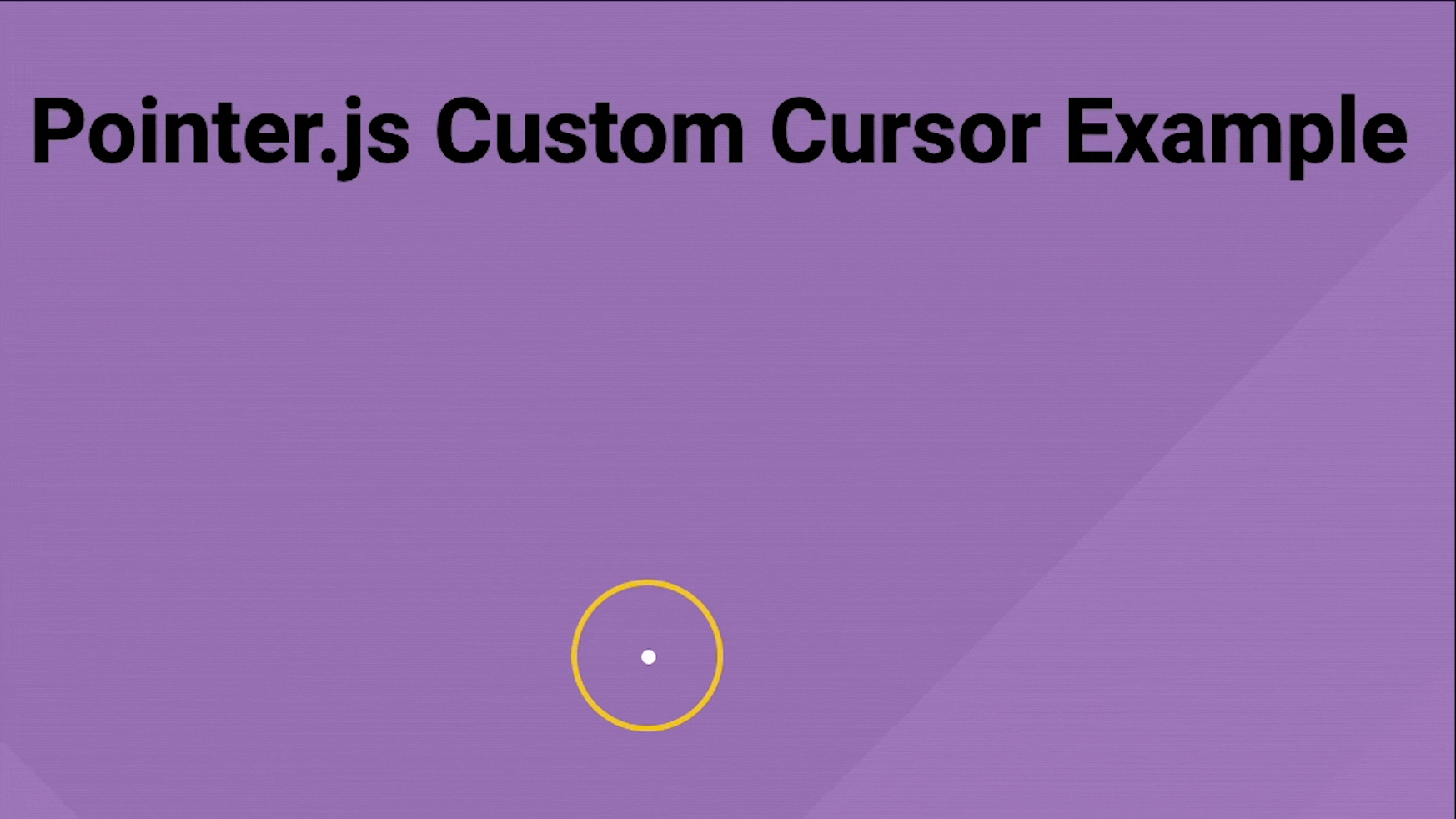
----
套件來源:
https://www.cssscript.com/circle-cursor-pointer/#google_vignette
https://www.cssscript.com/demo/circle-cursor-pointer/











