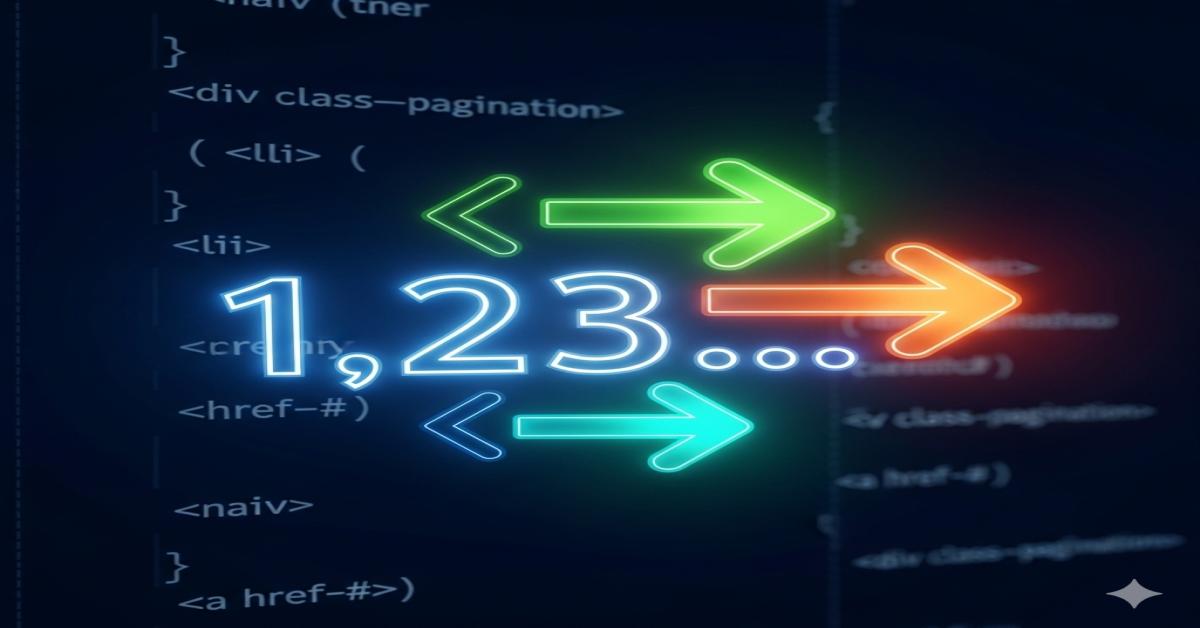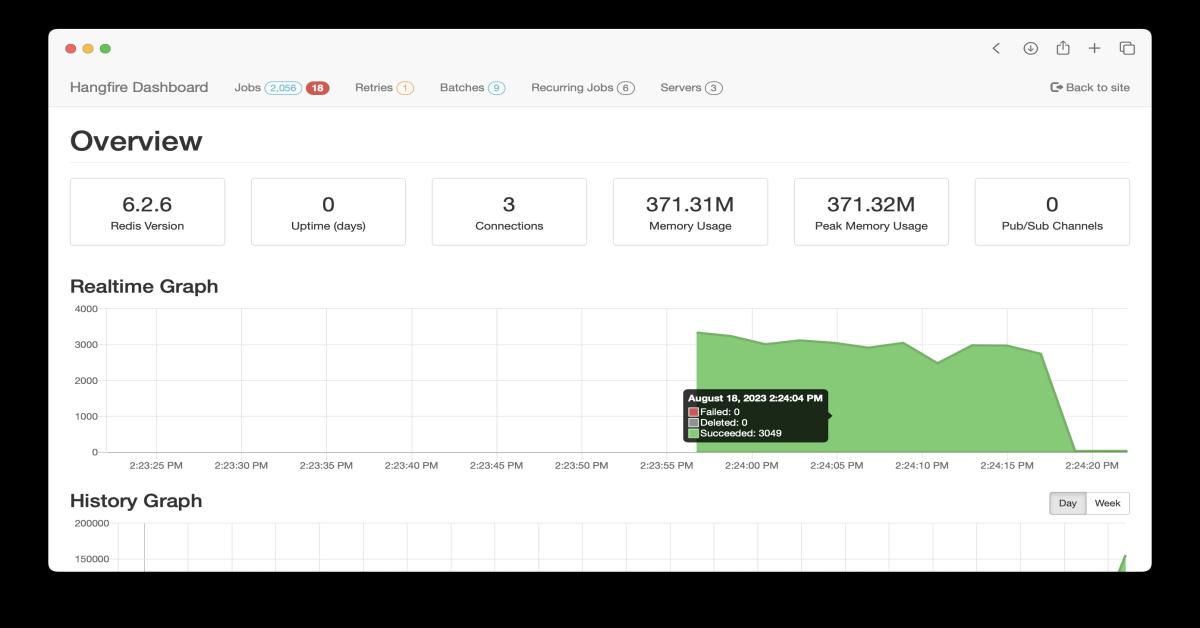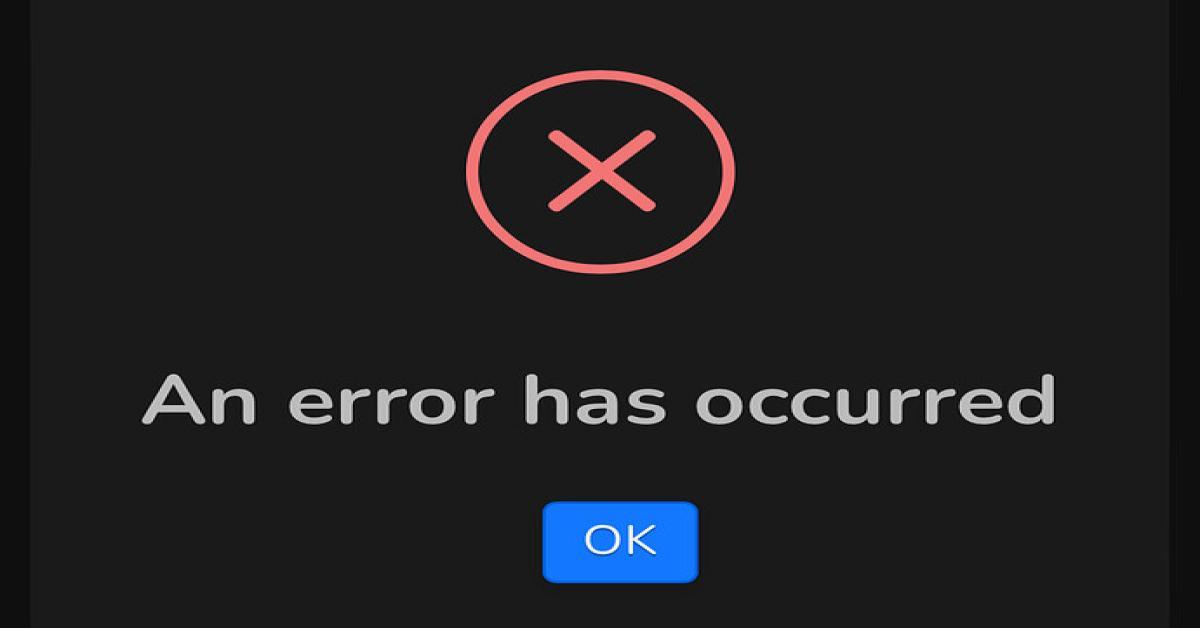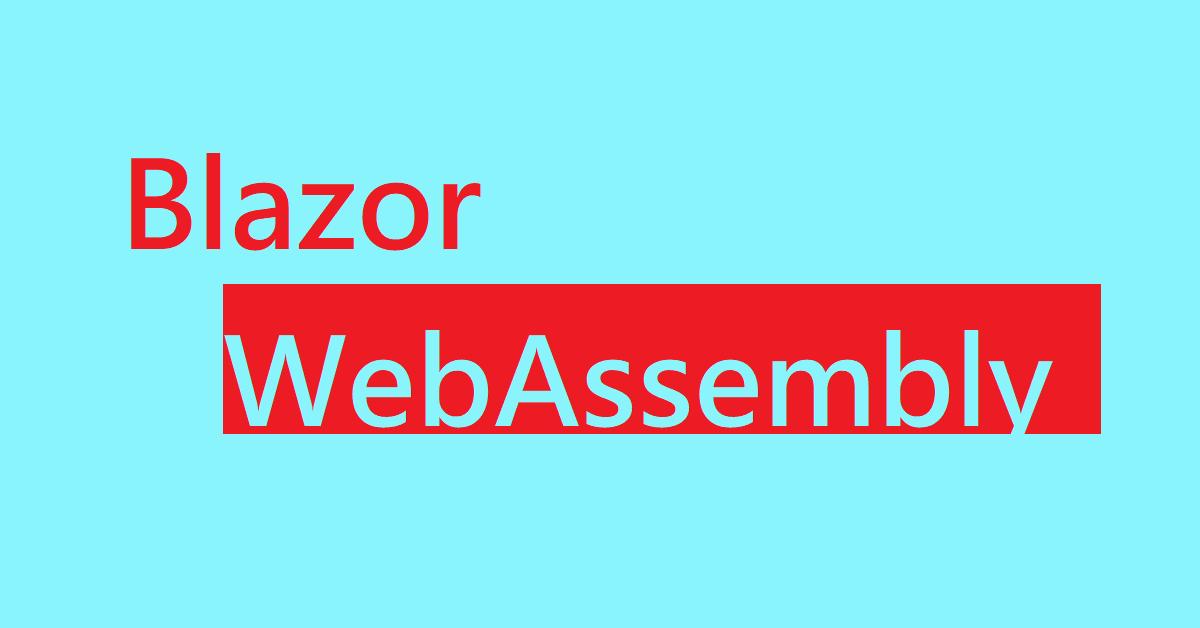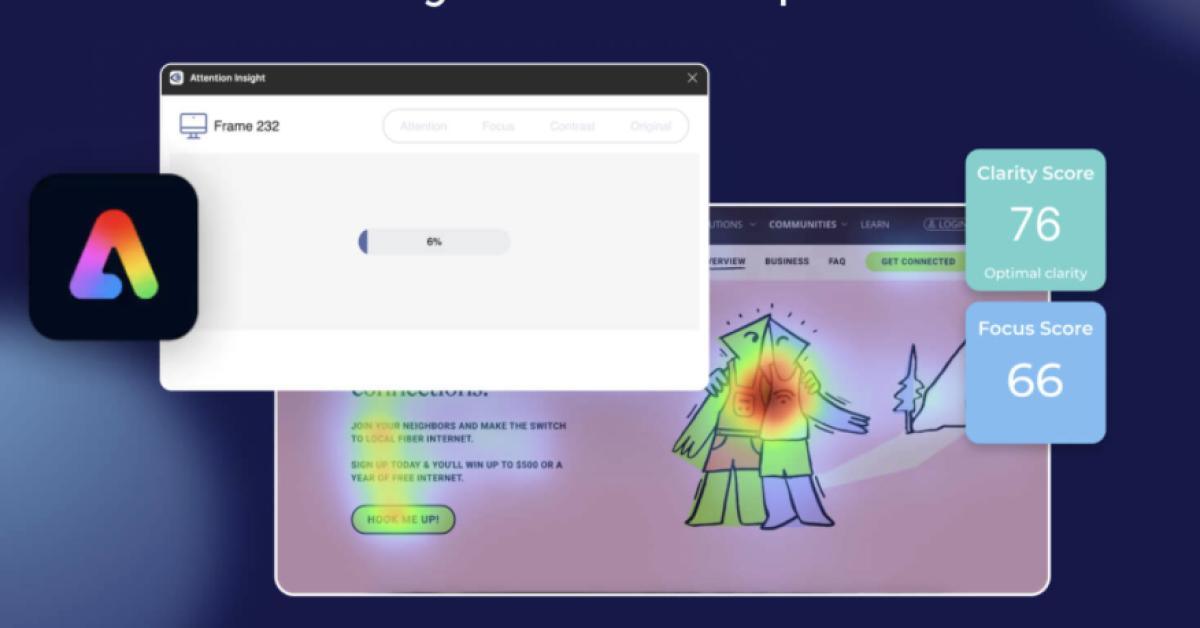GridView包GridView實作如何將資料以MasterDetail模式顯示
主題: |
ASP.NET_GridView包GridView實作如何將資料以MasterDetail模式顯示 |
文章簡介: |
介紹如何在ASP.NET內用GridView包GridView實作將資料以Master-Detail 的功能(主表明細)顯示 |
作者: |
陳淑敏 |
版本/產出日期: |
V1.0/2016.12.11 |
1. 前言
• 此篇介紹如何用兩個GridView包覆的方式(俗稱:大腸包小腸)用來呈現Master-Detail的功能(主表明細)顯示,如下圖所示。
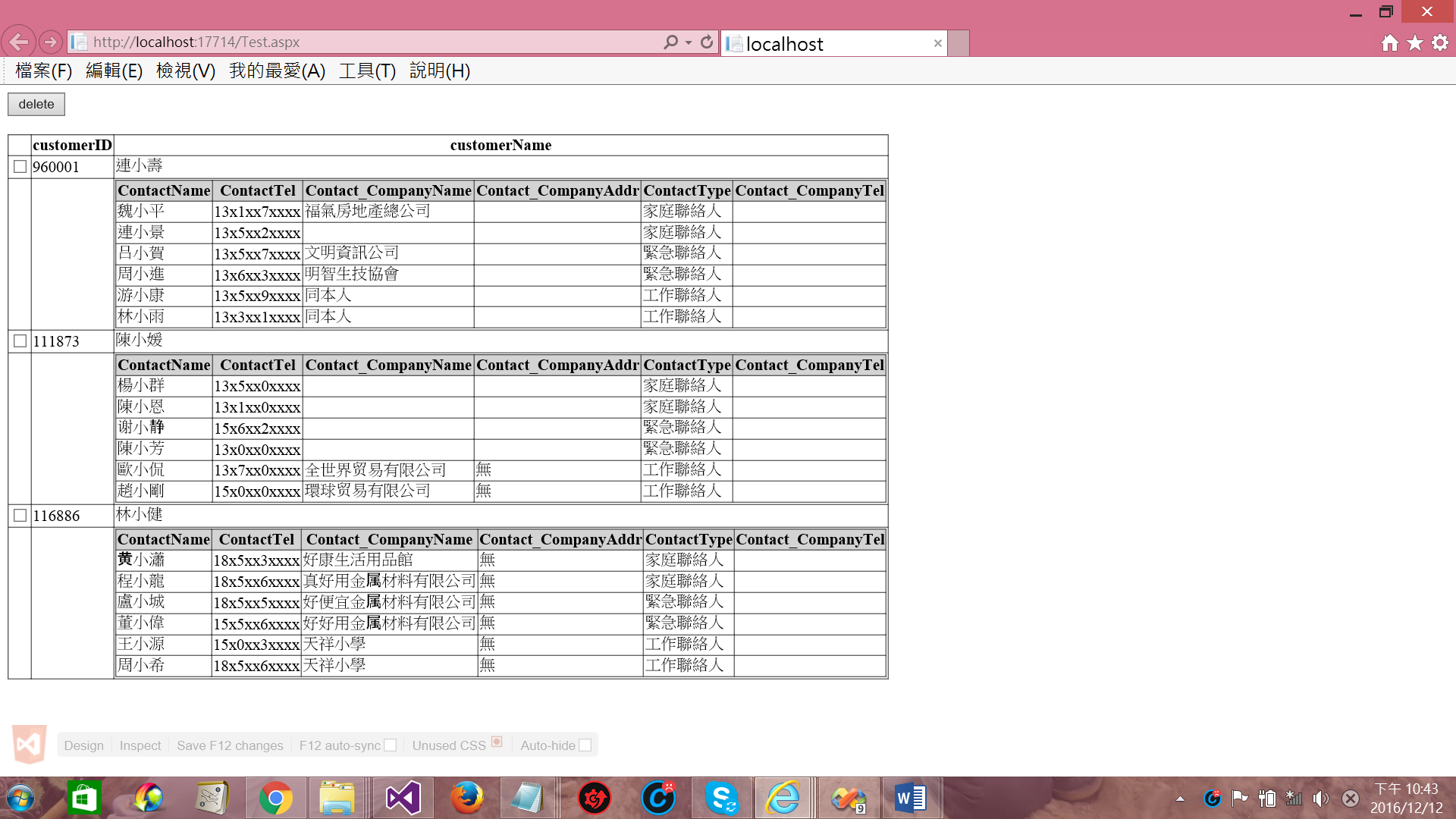
2. 開始前準備
實作此Master-Detail的功能是建立於以下版本的環境:
• SQL Server 2008 R2
• Microsoft Visual Studio Ultimate 2013
3. 實作演練
• 先建立資料表[Customer],執行以下語法即可:
USE [TestDB]
GO
/****** Object: Table [dbo].[Customer] Script Date: 12/11/2016 12:49:12 ******/
SET ANSI_NULLS ON
GO
SET QUOTED_IDENTIFIER ON
GO
CREATE TABLE [dbo].[Customer](
[CustomerID] [varchar](20) NULL,
[CustomerName] [nvarchar](20) NULL,
[ContactName] [nvarchar](20) NULL,
[ContactTel] [nvarchar](20) NULL,
[Contact_CompanyName] [nvarchar](200) NULL,
[Contact_CompanyAddr] [nvarchar](500) NULL,
[ContactType] [nvarchar](50) NULL,
[Contact_CompanyTel] [nvarchar](20) NULL
) ON [PRIMARY]
GO
INSERT [dbo].[Customer] ([CustomerID], [CustomerName], [ContactName], [ContactTel], [Contact_CompanyName], [Contact_CompanyAddr], [ContactType], [Contact_CompanyTel]) VALUES (960001, N'連小壽', N'魏小平', N'13x1xx7xxxx', N'福氣房地產總公司', N'', N'家庭聯絡人', N'')
INSERT [dbo].[Customer] ([CustomerID], [CustomerName], [ContactName], [ContactTel], [Contact_CompanyName], [Contact_CompanyAddr], [ContactType], [Contact_CompanyTel]) VALUES (960001, N'連小壽', N'連小景', N'13x5xx2xxxx', N'', N'', N'家庭聯絡人', N'')
INSERT [dbo].[Customer] ([CustomerID], [CustomerName], [ContactName], [ContactTel], [Contact_CompanyName], [Contact_CompanyAddr], [ContactType], [Contact_CompanyTel]) VALUES (960001, N'連小壽', N'吕小賀', N'13x5xx7xxxx', N'文明資訊公司', N'', N'緊急聯絡人', N'')
INSERT [dbo].[Customer] ([CustomerID], [CustomerName], [ContactName], [ContactTel], [Contact_CompanyName], [Contact_CompanyAddr], [ContactType], [Contact_CompanyTel]) VALUES (960001, N'連小壽', N'周小進', N'13x6xx3xxxx', N'明智生技協會', N'', N'緊急聯絡人', N'')
INSERT [dbo].[Customer] ([CustomerID], [CustomerName], [ContactName], [ContactTel], [Contact_CompanyName], [Contact_CompanyAddr], [ContactType], [Contact_CompanyTel]) VALUES (960001, N'連小壽', N'游小康', N'13x5xx9xxxx', N'同本人', N'', N'工作聯絡人', N'')
INSERT [dbo].[Customer] ([CustomerID], [CustomerName], [ContactName], [ContactTel], [Contact_CompanyName], [Contact_CompanyAddr], [ContactType], [Contact_CompanyTel]) VALUES (960001, N'連小壽', N'林小雨', N'13x3xx1xxxx', N'同本人', N'', N'工作聯絡人', N'')
INSERT [dbo].[Customer] ([CustomerID], [CustomerName], [ContactName], [ContactTel], [Contact_CompanyName], [Contact_CompanyAddr], [ContactType], [Contact_CompanyTel]) VALUES (111873, N'陳小媛', N'楊小群', N'13x5xx0xxxx', N'', N'', N'家庭聯絡人', N'')
INSERT [dbo].[Customer] ([CustomerID], [CustomerName], [ContactName], [ContactTel], [Contact_CompanyName], [Contact_CompanyAddr], [ContactType], [Contact_CompanyTel]) VALUES (111873, N'陳小媛', N'陳小恩', N'13x1xx0xxxx', N'', N'', N'家庭聯絡人', N'')
INSERT [dbo].[Customer] ([CustomerID], [CustomerName], [ContactName], [ContactTel], [Contact_CompanyName], [Contact_CompanyAddr], [ContactType], [Contact_CompanyTel]) VALUES (111873, N'陳小媛', N'谢小静', N'15x6xx2xxxx', N'', N'', N'緊急聯絡人', N'')
INSERT [dbo].[Customer] ([CustomerID], [CustomerName], [ContactName], [ContactTel], [Contact_CompanyName], [Contact_CompanyAddr], [ContactType], [Contact_CompanyTel]) VALUES (111873, N'陳小媛', N'陳小芳', N'13x0xx0xxxx', N'', N'', N'緊急聯絡人', N'')
INSERT [dbo].[Customer] ([CustomerID], [CustomerName], [ContactName], [ContactTel], [Contact_CompanyName], [Contact_CompanyAddr], [ContactType], [Contact_CompanyTel]) VALUES (111873, N'陳小媛', N'歐小侃', N'13x7xx0xxxx', N'全世界贸易有限公司', N'無', N'工作聯絡人', N'')
INSERT [dbo].[Customer] ([CustomerID], [CustomerName], [ContactName], [ContactTel], [Contact_CompanyName], [Contact_CompanyAddr], [ContactType], [Contact_CompanyTel]) VALUES (111873, N'陳小媛', N'趙小剛', N'15x0xx0xxxx', N'環球贸易有限公司', N'無', N'工作聯絡人', N'')
INSERT [dbo].[Customer] ([CustomerID], [CustomerName], [ContactName], [ContactTel], [Contact_CompanyName], [Contact_CompanyAddr], [ContactType], [Contact_CompanyTel]) VALUES (116886, N'林小健', N'黄小瀟', N'18x5xx3xxxx', N'好康生活用品館', N'無', N'家庭聯絡人', N'')
INSERT [dbo].[Customer] ([CustomerID], [CustomerName], [ContactName], [ContactTel], [Contact_CompanyName], [Contact_CompanyAddr], [ContactType], [Contact_CompanyTel]) VALUES (116886, N'林小健', N'程小龍', N'18x5xx6xxxx', N'真好用金属材料有限公司', N'無', N'家庭聯絡人', N'')
INSERT [dbo].[Customer] ([CustomerID], [CustomerName], [ContactName], [ContactTel], [Contact_CompanyName], [Contact_CompanyAddr], [ContactType], [Contact_CompanyTel]) VALUES (116886, N'林小健', N'盧小城', N'18x5xx5xxxx', N'好便宜金属材料有限公司', N'無', N'緊急聯絡人', N'')
INSERT [dbo].[Customer] ([CustomerID], [CustomerName], [ContactName], [ContactTel], [Contact_CompanyName], [Contact_CompanyAddr], [ContactType], [Contact_CompanyTel]) VALUES (116886, N'林小健', N'董小偉', N'15x5xx6xxxx', N'好好用金属材料有限公司', N'無', N'緊急聯絡人', N'')
INSERT [dbo].[Customer] ([CustomerID], [CustomerName], [ContactName], [ContactTel], [Contact_CompanyName], [Contact_CompanyAddr], [ContactType], [Contact_CompanyTel]) VALUES (116886, N'林小健', N'王小源', N'15x0xx3xxxx', N'天祥小學', N'無', N'工作聯絡人', N'')
INSERT [dbo].[Customer] ([CustomerID], [CustomerName], [ContactName], [ContactTel], [Contact_CompanyName], [Contact_CompanyAddr], [ContactType], [Contact_CompanyTel]) VALUES (116886, N'林小健', N'周小希', N'18x5xx6xxxx', N'天祥小學', N'無', N'工作聯絡人', N'')
• 再建立預儲程序[GetCustomer] / [DeleteCustomer],撈資料及刪除資料時使用,執行以下語法即可:
/****** Object: StoredProcedure [dbo].[GetCustomer] Script Date: 12/11/2016 12:34:02 ******/
SET ANSI_NULLS ON
GO
SET QUOTED_IDENTIFIER ON
GO
CREATE PROCEDURE [dbo].[GetCustomer]
@CustomerID varchar(20)
AS
BEGIN
SET NOCOUNT ON;
select * from TestDB.dbo.Customer
where customerID like case when @CustomerID = '' then '%' else @CustomerID end
END
GO
/****** Object: StoredProcedure [dbo].[DeleteCustomer] Script Date: 12/11/2016 12:34:02 ******/
SET ANSI_NULLS ON
GO
SET QUOTED_IDENTIFIER ON
GO
CREATE PROCEDURE [dbo].[DeleteCustomer]
@CustomerID varchar(20)
AS
BEGIN
delete from TestDB.dbo.Customer
where customerID = @CustomerID
END
GO
• 實作Master-Detail模式:
Test.aspx
<%@ Page Language="C#" EnableViewState="true" CodeBehind="Test.aspx.cs" Inherits="WebApplication1.Test" %>
<!DOCTYPE html>
<html xmlns="http://www.w3.org/1999/xhtml">
<head runat="server">
<meta http-equiv="Content-Type" content="text/html; charset=utf-8"/>
<title></title>
</head>
<body>
<form id="form1" runat="server">
<asp:Button ID="btnDelete" runat="server" Text="delete" OnClick="btnDelete_Click" />
<br /><br />
<asp:GridView ID="grdCustomer" runat="server" AutoGenerateColumns="False" AllowPaging="True" OnRowDataBound="grdCustomer_RowDataBound" OnRowCommand="grdCustomer_RowCommand">
<Columns>
<asp:TemplateField>
<ItemTemplate>
<input id="chkSelect" type="checkbox" runat="server"/>
</ItemTemplate>
</asp:TemplateField>
<asp:BoundField DataField="customerID" HeaderText="customerID"/>
<asp:BoundField DataField="customerName" HeaderText="customerName"/>
</Columns>
</asp:GridView>
</form>
</body>
</html>
Test.aspx.cs
using System;
using System.Collections.Generic;
using System.Data;
using System.Data.SqlClient;
using System.Linq;
using System.Web;
using System.Web.UI;
using System.Web.UI.WebControls;
using System.Web.UI.HtmlControls;
namespace WebApplication1
{
public partial class Test : System.Web.UI.Page
{
protected void Page_Load(object sender, EventArgs e)
{
if (!Page.IsPostBack)
BindgrdCustomer();
}
private void BindgrdCustomer()
{
DataTable dtContact = GetContact("");
ViewState["dtContact"] = dtContact;
if (dtContact.AsEnumerable().GroupBy(r =>
r.Field<string>("CustomerID")).Select(g => g.First()).Count() > 0)
{
//篩選出Customer資料
DataTable dtCustomer = dtContact.AsEnumerable().GroupBy(r =>
r.Field<string>("CustomerID")).Select(g => g.First()).CopyToDataTable();
ViewState["dtCustomer"] = dtCustomer;
grdCustomer.DataSource = dtCustomer;
grdCustomer.DataBind();
}
else
{
grdCustomer.DataSource = null;
grdCustomer.DataBind();
Response.Write("<Script language='Javascript'>");
Response.Write("alert('查無資料')");
Response.Write("</" + "Script>");
}
}
// C#
private DataTable GetContact(string param)
{
DataTable dtTemp;
try
{
//宣告連接字串
string Constr = @"Data Source=ASUS\MSSQLSERVER1;Initial Catalog=TestDB;Integrated Security=True;Connect Timeout=15;Encrypt=False;TrustServerCertificate=False";
//建立SqlConnection
using (SqlConnection conn = new SqlConnection(Constr))
{
using (SqlCommand cmd = new SqlCommand("dbo.GetCustomer", conn))
{
// 設定查詢型態為預存程序
cmd.CommandType = System.Data.CommandType.StoredProcedure;
//加入輸入參數
cmd.Parameters.Add("CustomerID", System.Data.SqlDbType.NChar, 50).Value = param;
conn.Open();
using (dtTemp = new DataTable("Customer"))
{
dtTemp.Load(cmd.ExecuteReader());
}
}
}
}
catch (Exception ex)
{
dtTemp = null;
Response.Write("<Script language='Javascript'>");
Response.Write("alert('" + ex.Message + "')");
Response.Write("</" + "Script>");
}
return dtTemp;
}
private void DeleteContact(string param)
{
try
{
//宣告連接字串
string Constr = @"Data Source=ASUS\MSSQLSERVER1;Initial Catalog=TestDB;Integrated Security=True;Connect Timeout=15;Encrypt=False;TrustServerCertificate=False";
//建立SqlConnection
using (SqlConnection conn = new SqlConnection(Constr))
{
using (SqlCommand cmd = new SqlCommand("dbo.DeleteCustomer", conn))
{
// 設定查詢型態為預存程序
cmd.CommandType = System.Data.CommandType.StoredProcedure;
//加入輸入參數
cmd.Parameters.Add("CustomerID", System.Data.SqlDbType.NChar, 2000).Value = param;
conn.Open();
cmd.ExecuteNonQuery();
}
}
}
catch (Exception ex)
{
Response.Write("<Script language='Javascript'>");
Response.Write("alert('" + ex.Message + "')");
Response.Write("</" + "Script>");
}
}
int subRowCount = 0;
protected void grdCustomer_RowDataBound(object sender, GridViewRowEventArgs e)
{
HtmlInputCheckBox chkSelect;
if (e.Row.RowType == DataControlRowType.Header || e.Row.RowType == DataControlRowType.DataRow)
{
if (e.Row.RowType == DataControlRowType.DataRow)
{
chkSelect = (HtmlInputCheckBox)e.Row.Cells[0].FindControl("chkSelect");
chkSelect.Value = e.Row.Cells[1].Text;
DataTable dtTemp = (DataTable)ViewState["dtContact"];
//篩選出contact資料
var groupList = (from datarow in dtTemp.AsEnumerable()
where datarow.Field<string>("customerID") == e.Row.Cells[1].Text.Trim()
select datarow);
DataTable dtTemp1 = new DataTable();
if(groupList.Count<DataRow>() > 0)
{
dtTemp1 = groupList.CopyToDataTable();
GridView grdContact = CreateGridView(dtTemp1);
GridViewRow gvr = new GridViewRow(-1, 0, DataControlRowType.DataRow, DataControlRowState.Normal);
TableCell cell = new TableCell();
cell.Text = " ";
gvr.Cells.Add(cell);
cell = new TableCell();
cell.Text = " ";
gvr.Cells.Add(cell);
cell = new TableCell();
cell.ColumnSpan= e.Row.Cells.Count - 1;
cell.Controls.Add(grdContact);
gvr.Cells.Add(cell);
subRowCount += 2;
grdCustomer.Controls[0].Controls.AddAt(subRowCount, gvr);
}
}
}
}
private GridView CreateGridView(DataTable dtTemp)
{
GridView grdContact = new GridView();
grdContact.ID = "grdContact";
grdContact.AllowPaging = false;
grdContact.AllowSorting = false;
grdContact.AutoGenerateColumns = false;
grdContact.Style.Add("width", "100%");
grdContact.HeaderStyle.BackColor = System.Drawing.Color.LightGray;
if (dtTemp != null)
{
foreach(DataColumn dc in dtTemp.Columns)
{
BoundField bf = new BoundField();
if (dc.ColumnName == "ContactName")
{
bf.DataField = dc.ColumnName;
bf.HeaderText = dc.ColumnName;
grdContact.Columns.Add(bf);
}
else if (dc.ColumnName == "ContactTel")
{
bf.DataField = dc.ColumnName;
bf.HeaderText = dc.ColumnName;
grdContact.Columns.Add(bf);
}
else if (dc.ColumnName == "Contact_CompanyName")
{
bf.DataField = dc.ColumnName;
bf.HeaderText = dc.ColumnName;
grdContact.Columns.Add(bf);
}
else if (dc.ColumnName == "Contact_CompanyAddr")
{
bf.DataField = dc.ColumnName;
bf.HeaderText = dc.ColumnName;
grdContact.Columns.Add(bf);
}
else if (dc.ColumnName == "ContactType")
{
bf.DataField = dc.ColumnName;
bf.HeaderText = dc.ColumnName;
grdContact.Columns.Add(bf);
}
else if (dc.ColumnName == "Contact_CompanyTel")
{
bf.DataField = dc.ColumnName;
bf.HeaderText = dc.ColumnName;
grdContact.Columns.Add(bf);
}
}
grdContact.Visible = true;
grdContact.DataSource = dtTemp;
grdContact.DataBind();
}
return grdContact;
}
protected void grdCustomer_RowCommand(object sender, GridViewCommandEventArgs e)
{
string customerID = e.CommandArgument.ToString();
Response.Write("<Script language='Javascript'>");
Response.Write("alert('CustomerID = '" + customerID + ")");
Response.Write("</" + "Script>");
}
protected void btnDelete_Click(object sender, EventArgs e)
{
foreach (GridViewRow gvr in grdCustomer.Rows)
{
HtmlInputCheckBox chk = (HtmlInputCheckBox)gvr.Cells[0].FindControl("chkSelect");
if (chk.Checked)
{
DeleteContact(chk.Value);
}
}
BindgrdCustomer();
}
}
}
4. 參考來源
• http://blog.miniasp.com/post/2008/12/09/How-to-get-Stored-Procedure-return-value-using-ADONET.aspx
• https://dotblogs.com.tw/shadow/archive/2011/07/09/31363.aspx