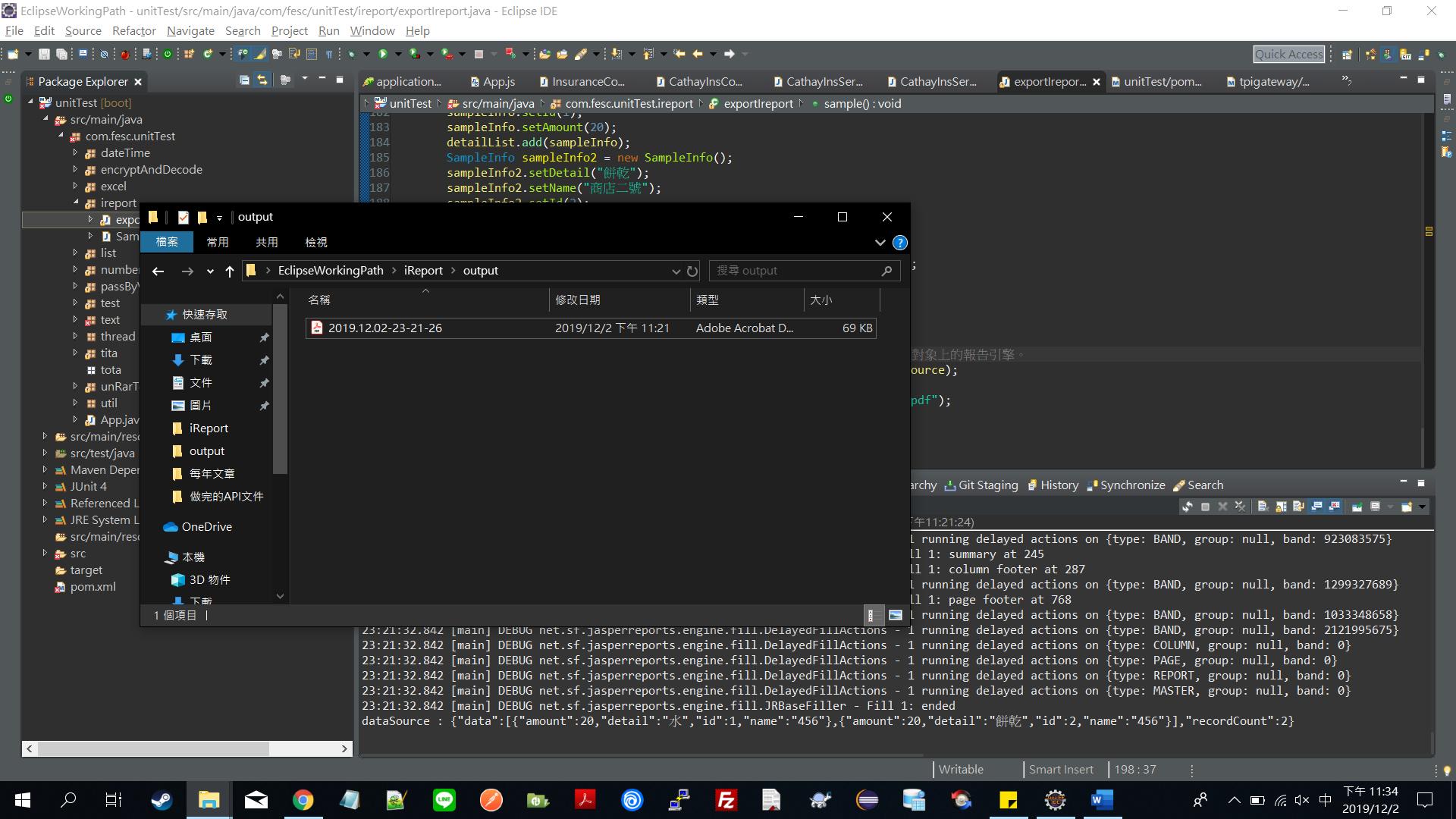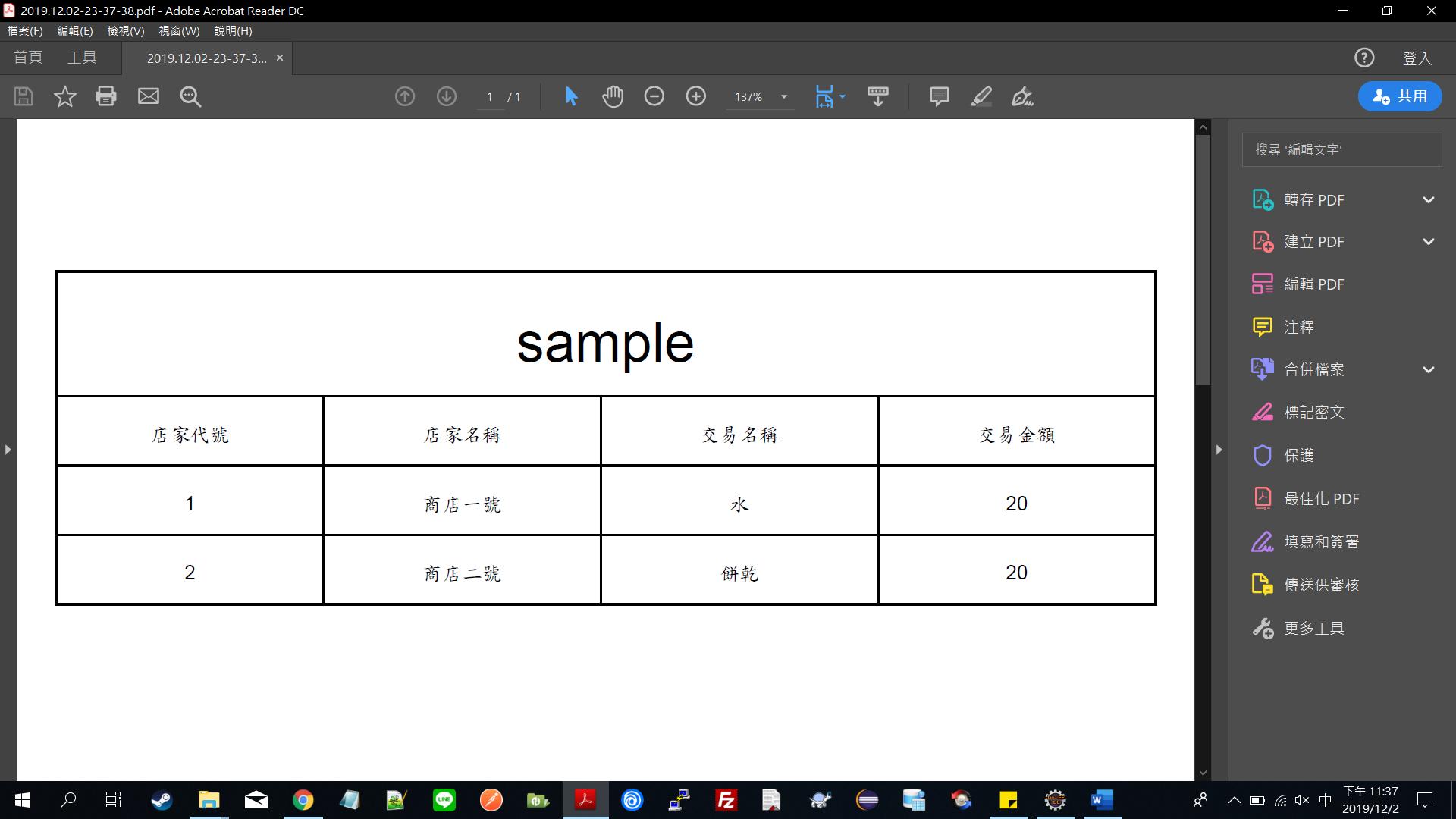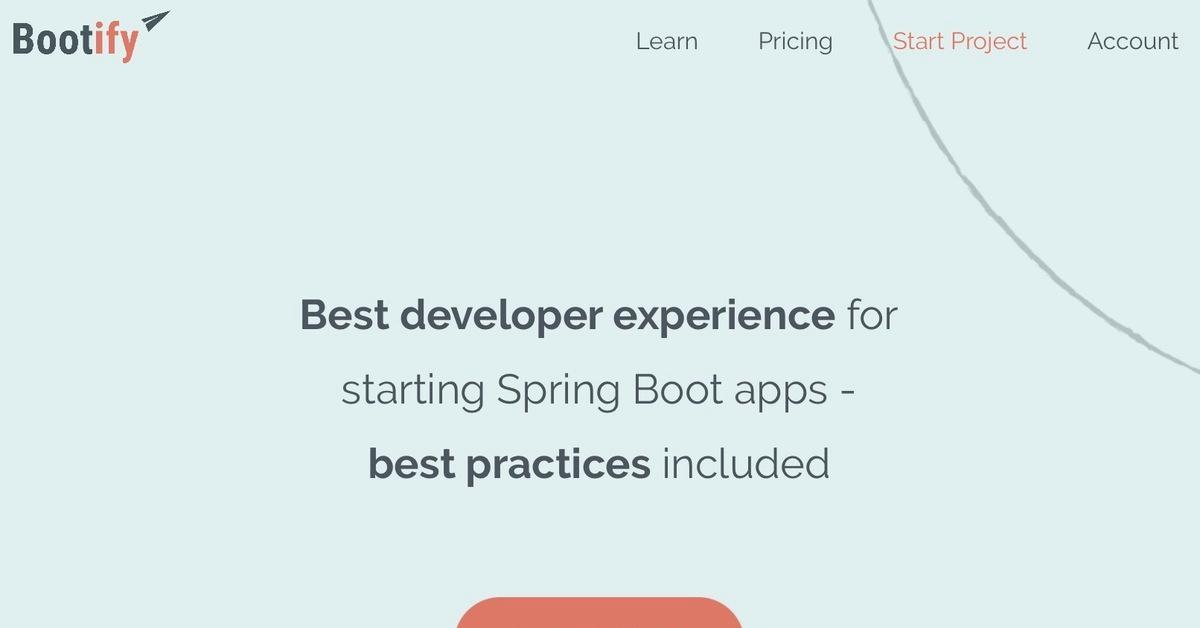iReport環境設定及JAVA實作
2019/12/04 15:00:00
3
9657
官方網址 : https://community.jaspersoft.com/project/ireport-designer
下載網址 : https://community.jaspersoft.com/project/ireport-designer/releases
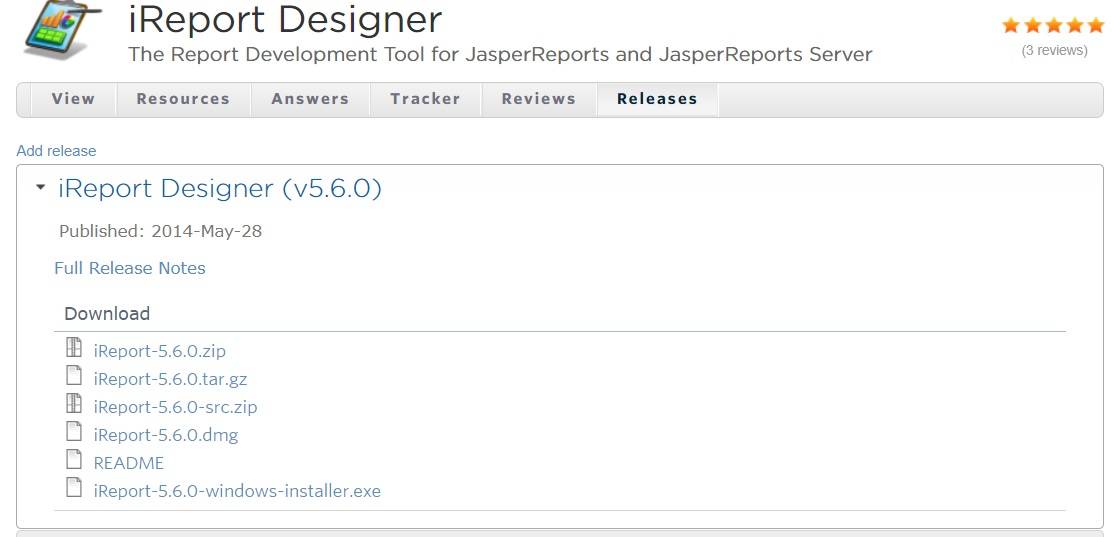
開啟檔案並到etc資料夾中有一個ireport.conf
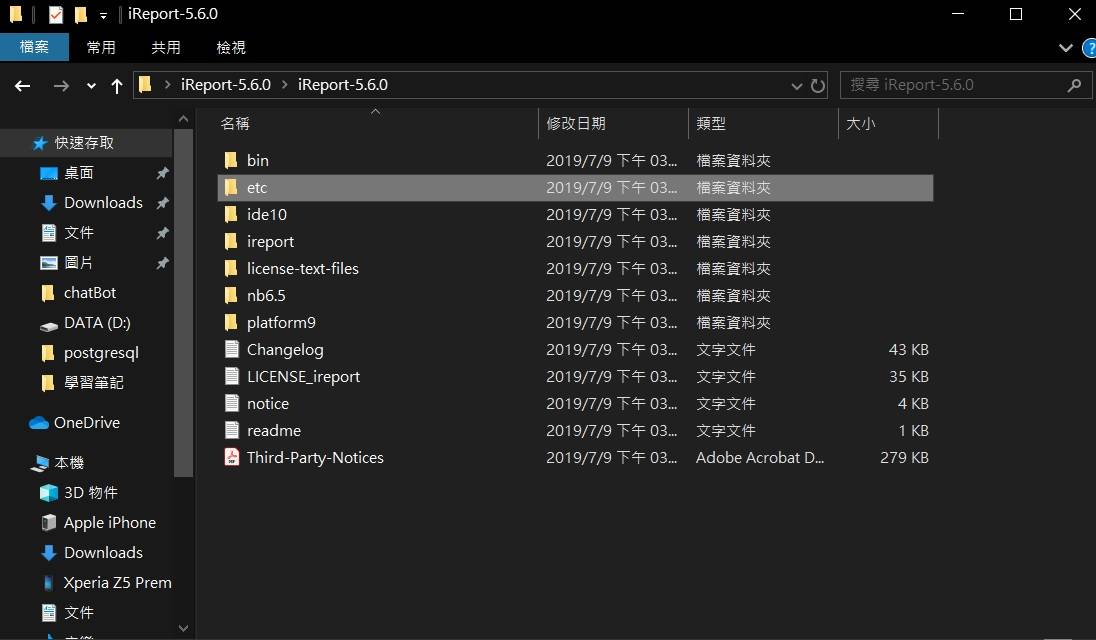
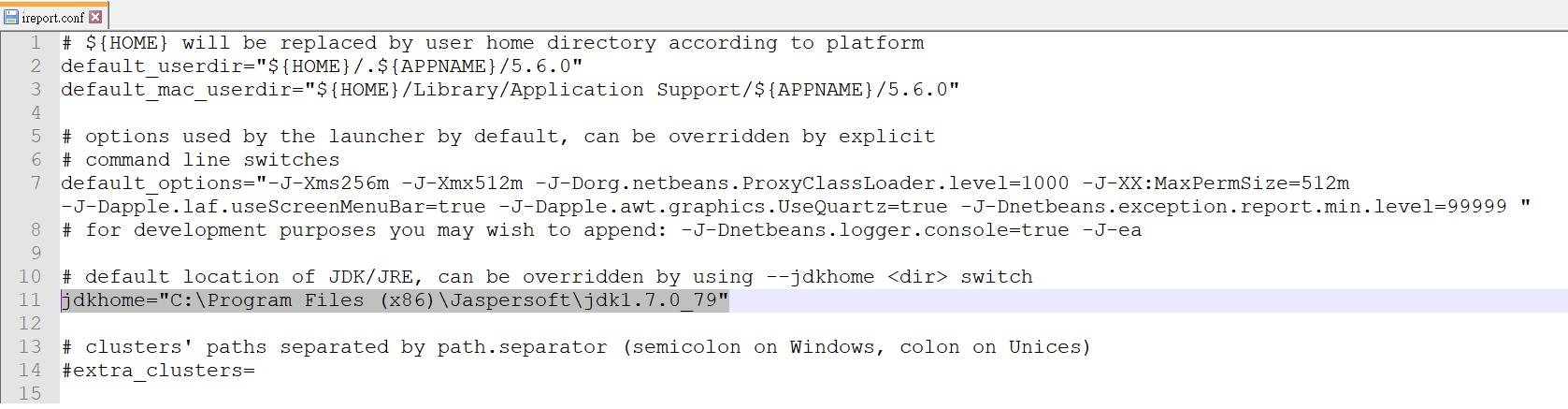
目前無法支援JDK8僅支援到JDK7,需下載,放在指定路徑,並於ireport.conf去指向即可開啟。
如果沒有新增字型,輸出的中文會看不到
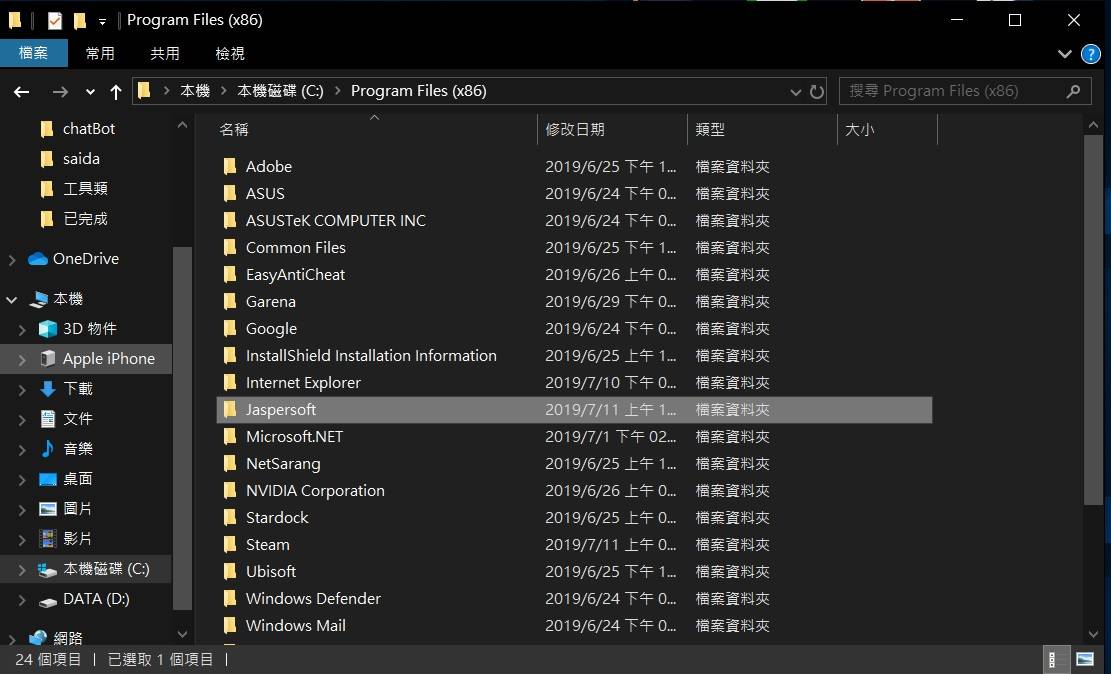
並進入C:\Windows\Fonts 將需要之字型複製到桌面
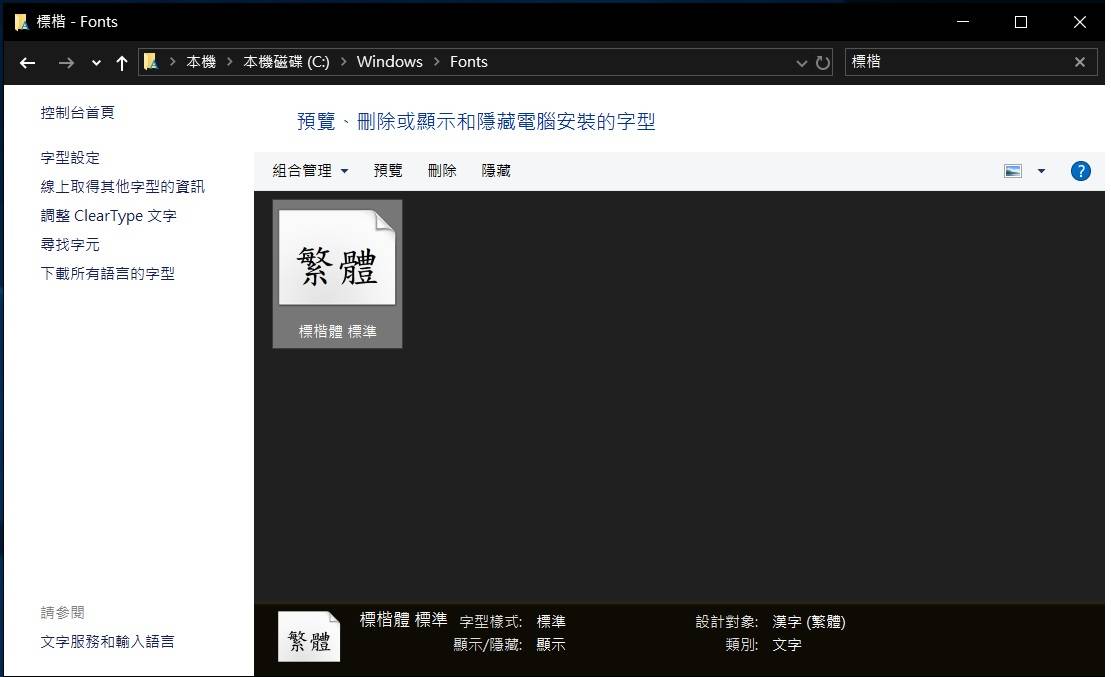
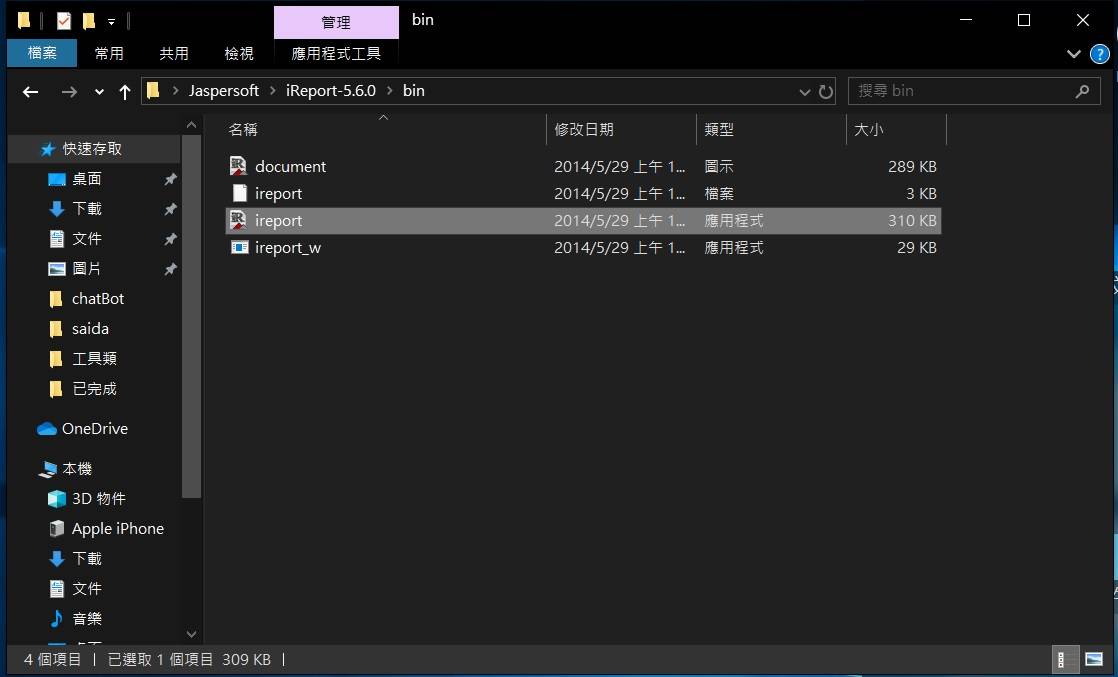
開啟iReport軟體
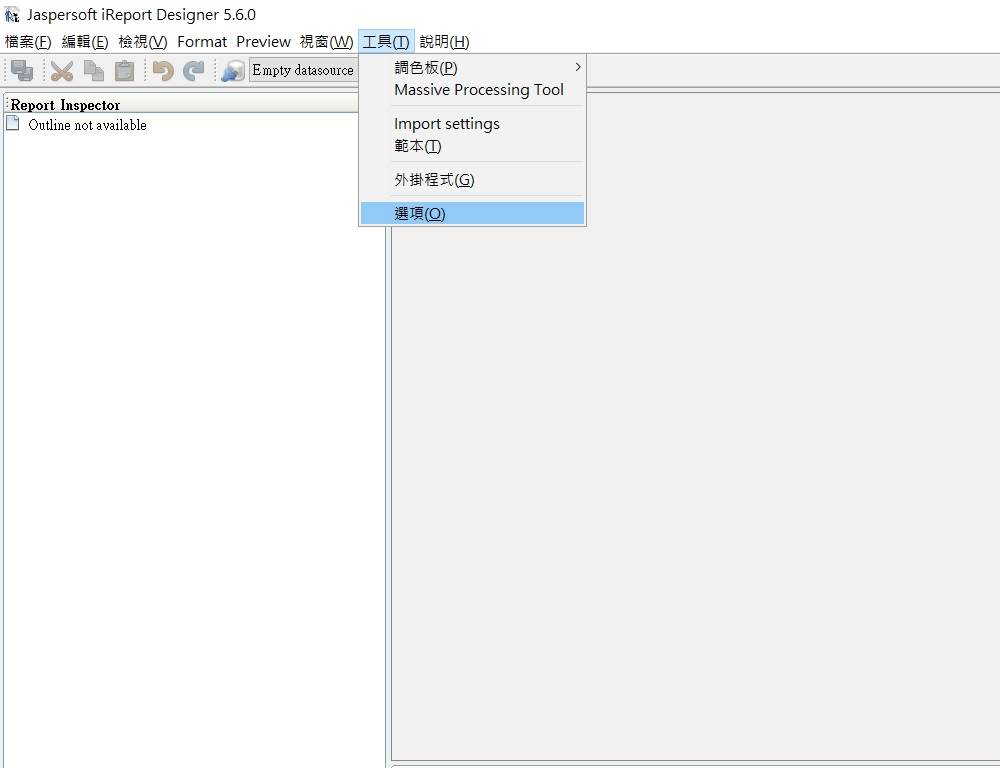
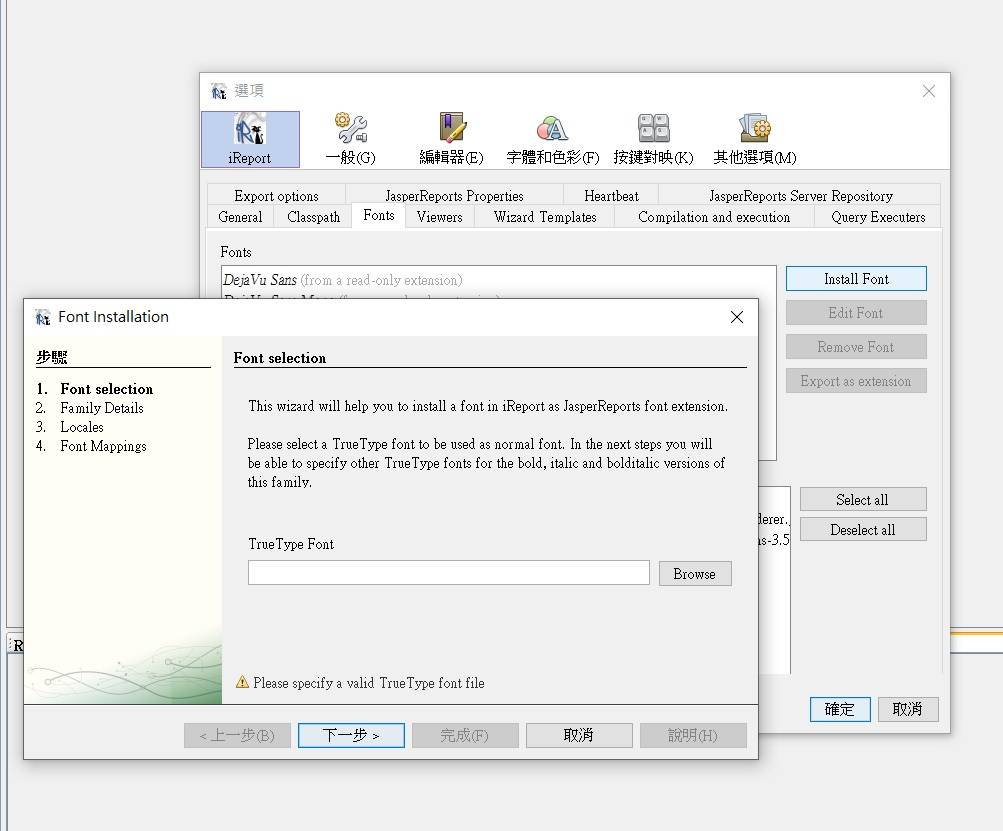
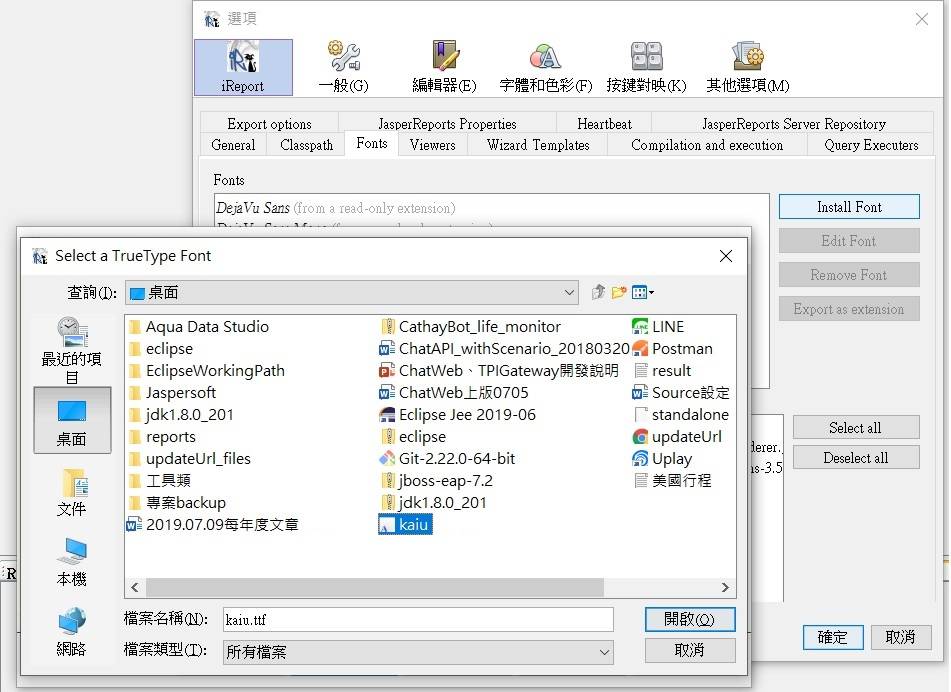
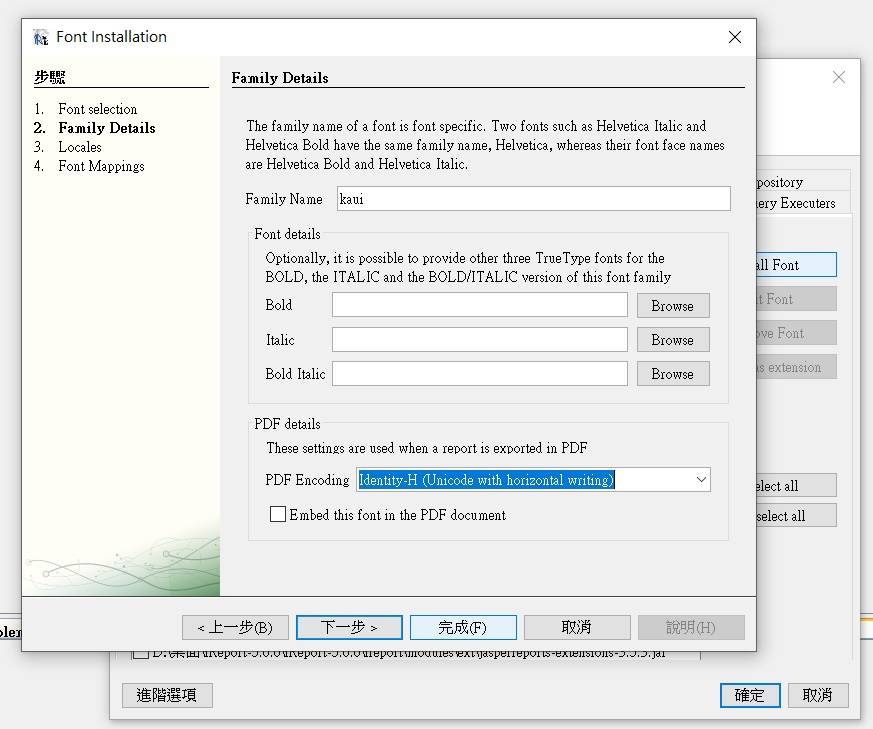
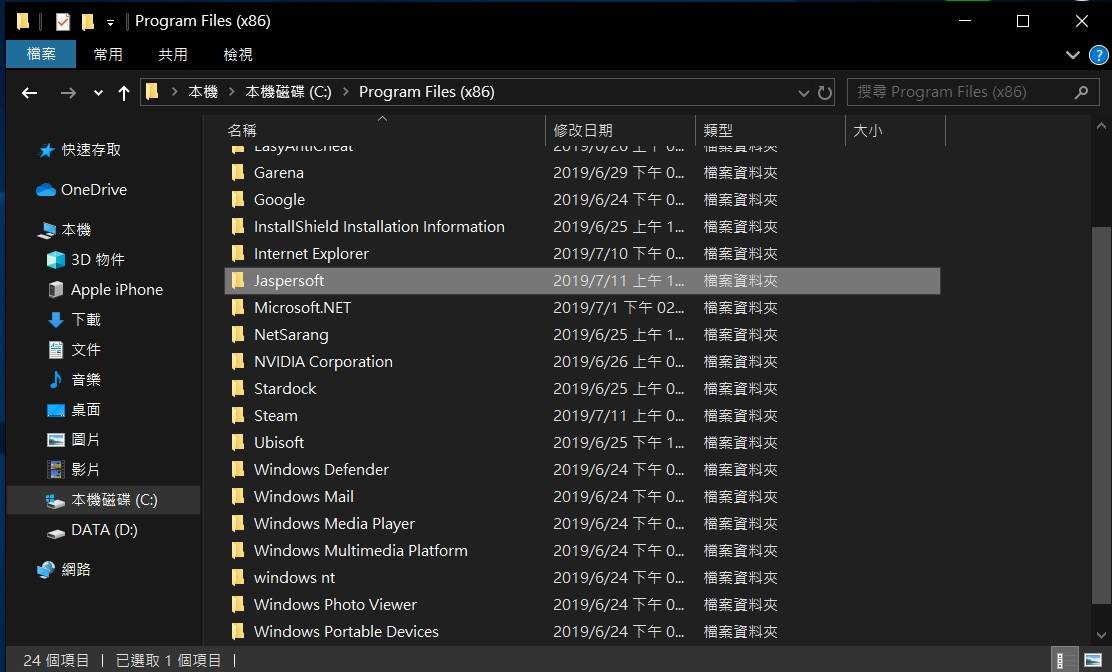
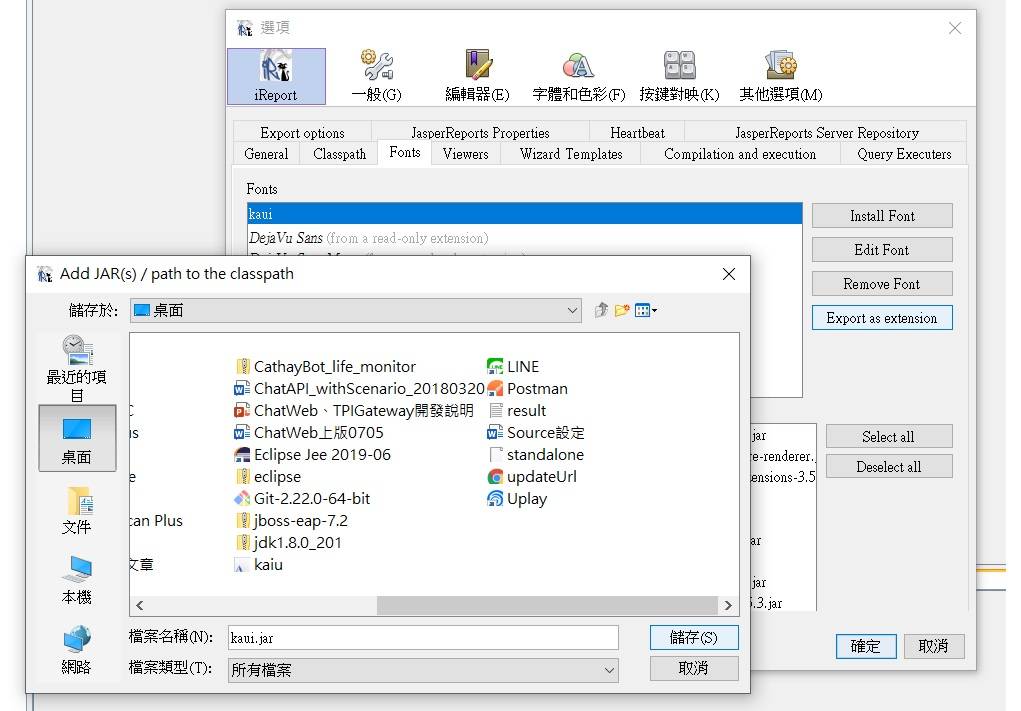
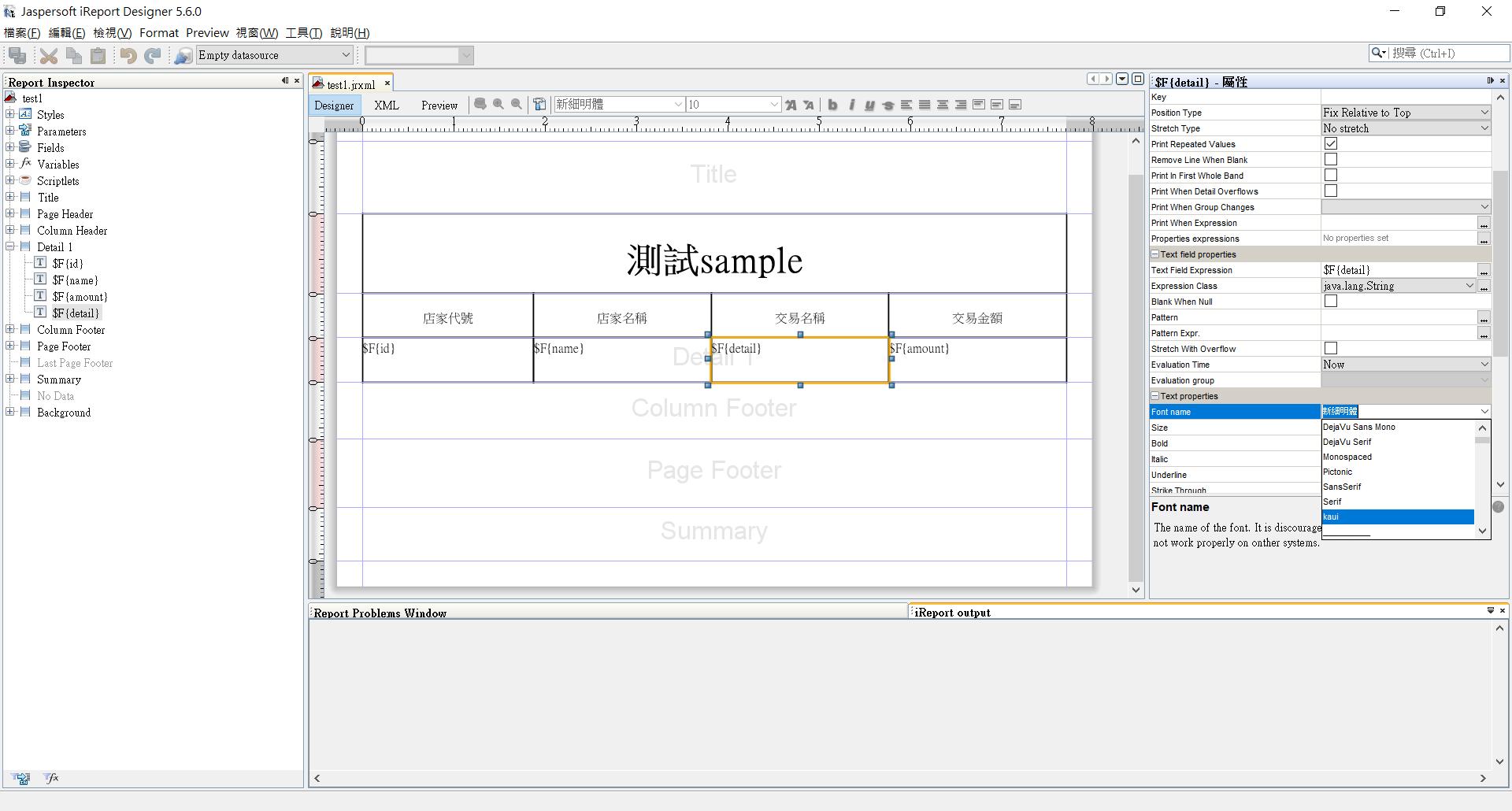
把報表對應的欄位建立成物件
並將對應欄位建立成物件
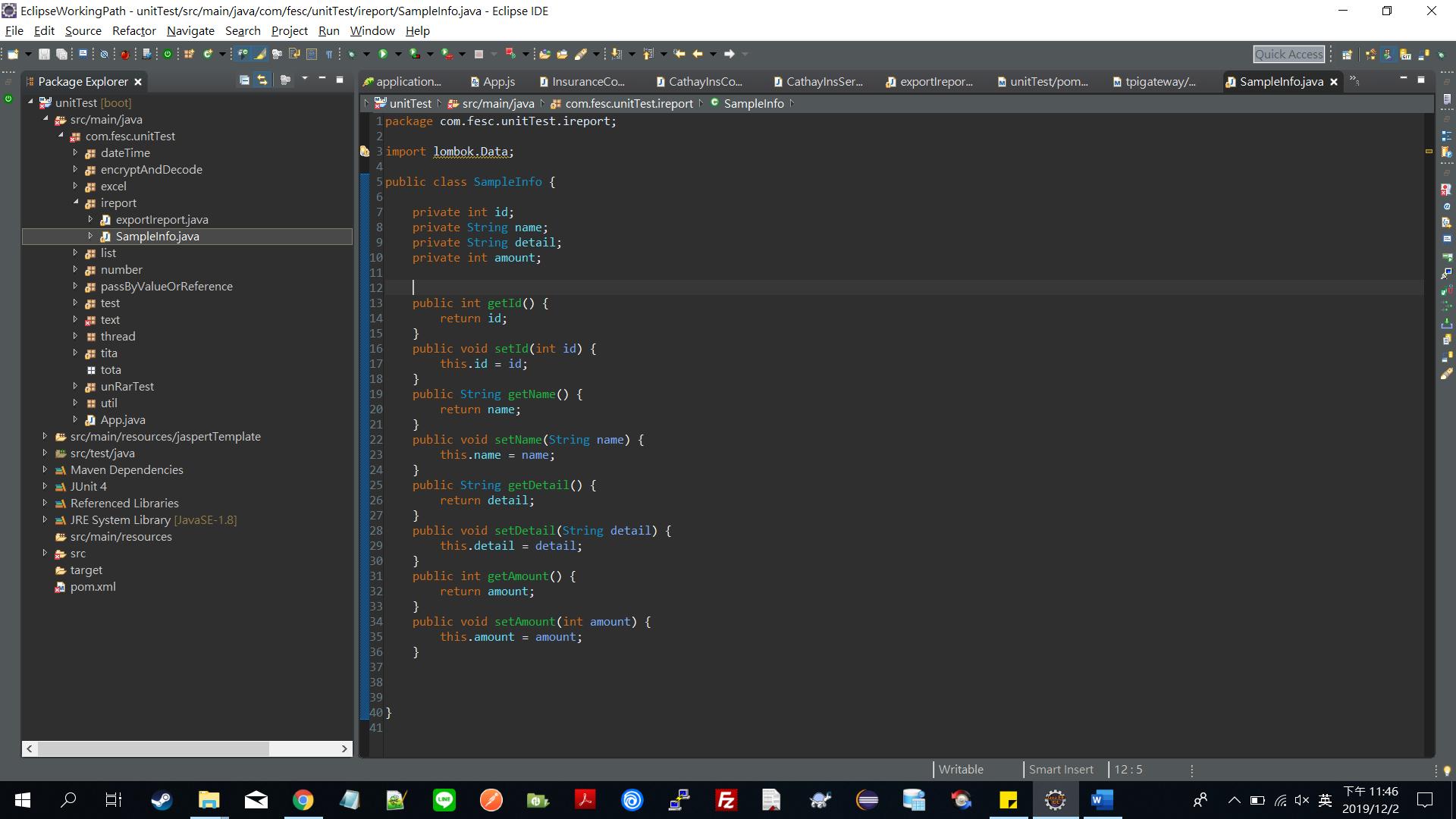
建立及讀取jrxml檔案路徑
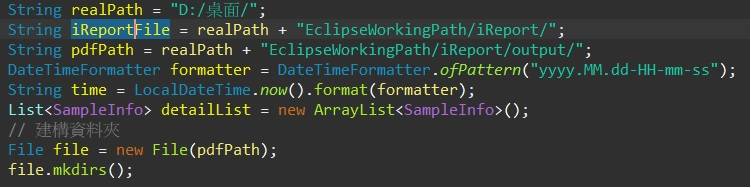
寫入報表參數
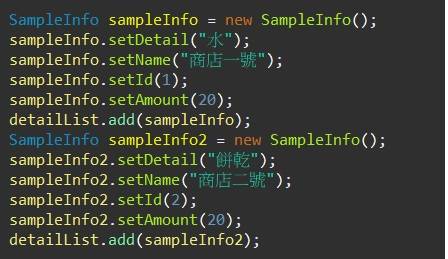
讀取jrxml編譯成jasper並匯出成pdf
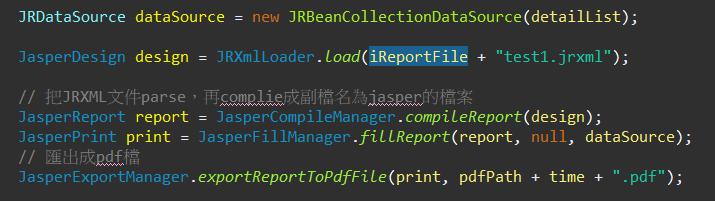
執行後pdf檔就完成了