css
animation
css : 簡單做出「 輸入文字 」動態效果
2021/08/09 12:09:26
1
6746
我們很常看到網頁 banner 會用「 輸入文字 」的效果來吸引用戶注意,那我們如何簡單做出這個效果呢?
我們只需要用到 css animation 屬性就可以達到這個效果,讓我們跟著步驟繼續看下去吧!
Step 1.
先把 html 的架構寫出來
<div class="typing-txt-block bg-animation">
<div class="container">
<div class="row typing-txt-row">
<h1 data-text="Typing Animation css">Typing Animation css</h1>
</div>
</div>
</div>
Step 2.
將 .typing-txt-block 背景圖的圖片以及高度設定好
.typing-txt-block {
height: 70vh;
display: block;
background-image: url("../images/bg-banner-01.jpg");
background-size: cover;
background-repeat: no-repeat;
}接下來設定控制背景圖片 .bg-animation 的動態效果
.typing-txt-block.bg-animation {
-webkit-animation: bg-animation 20s ease-in-out infinite;
animation: bg-animation 20s ease-in-out infinite;
}bg-animation 的動畫設定:
-- 背景圖片上下位移
@keyframes bg-animation {
0% {
background-position: top;
}
50% {
background-position: bottom;
}
100% {
background-position: top;
}
}
Step 3.
利用 position 的觀念,將文字區塊垂直置中在圖片正中央
.typing-txt-block .container h1 {
position: absolute;
left: 50%;
top: 50%;
-webkit-transform: translate(-50%, -50%);
-ms-transform: translate(-50%, -50%);
transform: translate(-50%, -50%);
text-transform: uppercase;
margin: 0;
padding: 0;
letter-spacing: 5px;
color: transparent;
}再利用偽元素 ::before ,將要呈現的文字顯示以及輸入文字動態效果的 css 樣式寫入
.typing-txt-block .container h1::before {
content: attr(data-text);
position: absolute;
top: 0px;
left: 0px;
width: 100%;
height: 100%;
color: #fff;
overflow: hidden;
border-right: 1px solid #ffffff;
animation: type 3s steps(18), blink 0.5s infinite alternate;
-webkit-animation: type 3s steps(18), blink 0.5s infinite alternate;
white-space: nowrap;
}type 的動畫設定:
-- 在 3 秒內將文字寬度以 18 格從 0% ~ 100% 顯示,只播放一次。
@keyframes type {
0% {
width: 0%;
}
100% {
width: 100%;
}
}blink 的動畫設定:
-- 每 0.5s 顯示輸入的閃爍線,並無限播放閃爍線顏色(從透明變為白色)
@keyframes blink {
from {
border-color: transparent;
}
to {
border-color: #ffffff;
}
}
這樣就完成了有質感的動態效果啦!!
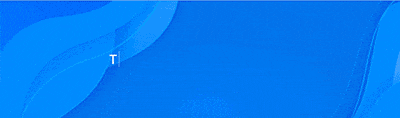
參考來源
https://codepen.io/uiswarup/pen/JBMGbb
https://codepen.io/oleg-kucherenko/pen/BXYLKL













