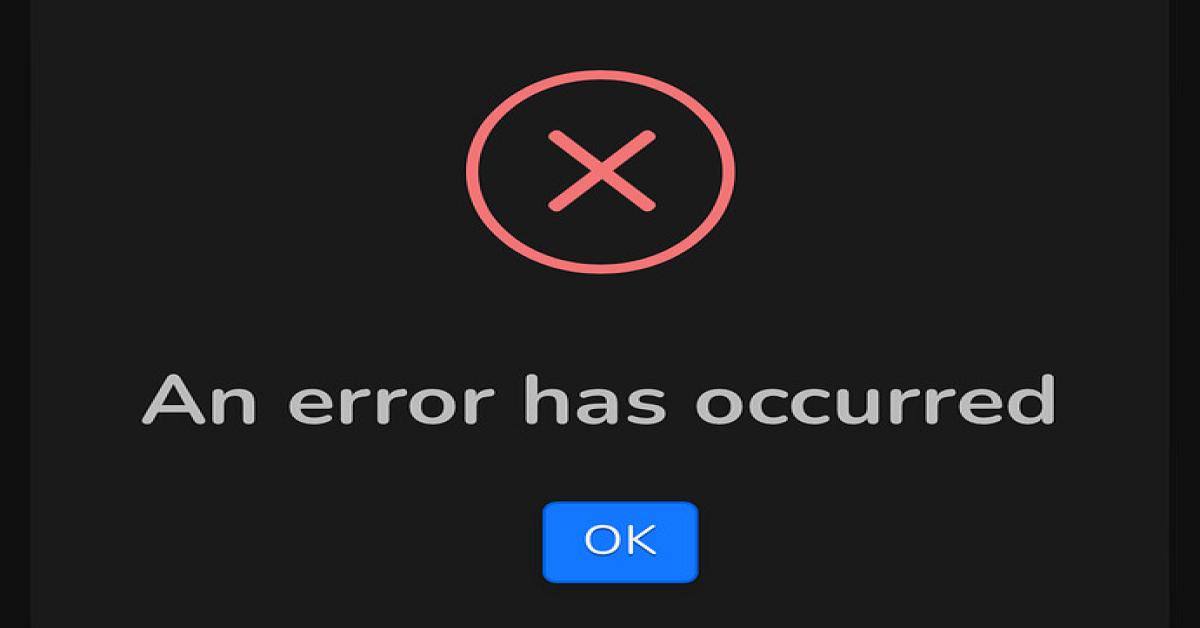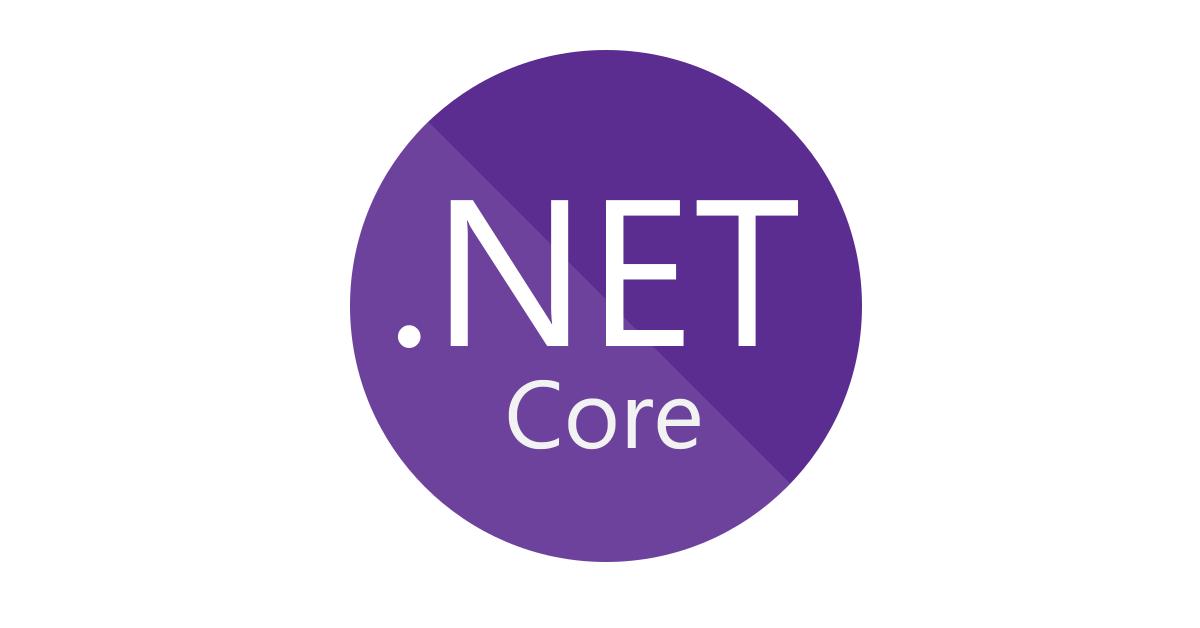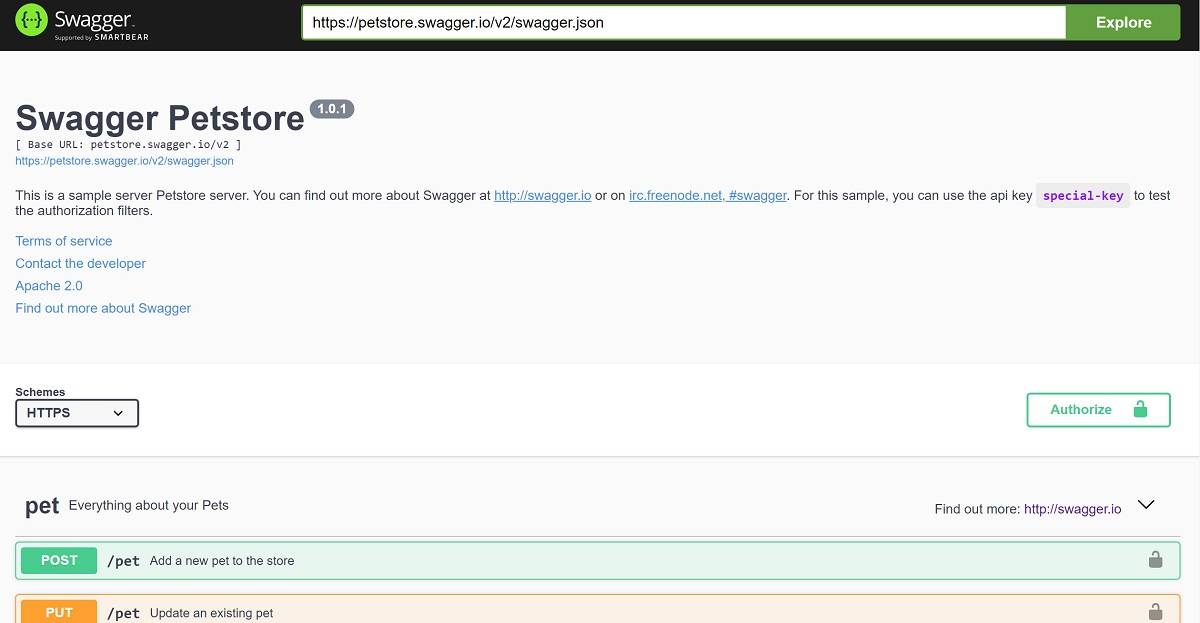NLog
.net core
初探.net core NLog
2019/09/14 17:47:22
0
5924
NLog
前言
NLog是一個基於.NET平臺編寫的類庫,我們可以使用NLog在應用程式中新增極為完善的跟蹤除錯程式碼。NLog是一個簡單靈活的.NET日誌記錄類庫。
在ASP.Net Core MVC專案中使用NLog,
需先安裝以下套件:
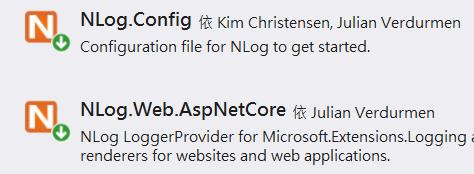
安裝完後專案內會多出NLog.Config檔,需要把28、38行註解打開(target、rules)
<?xml version="1.0" encoding="utf-8" ?>
<nlog xmlns="http://www.nlog-project.org/schemas/NLog.xsd"
xmlns:xsi="http://www.w3.org/2001/XMLSchema-instance"
xsi:schemaLocation="http://www.nlog-project.org/schemas/NLog.xsd NLog.xsd"
autoReload="true"
throwExceptions="false"
internalLogLevel="Off" internalLogFile="c:\temp\nlog-internal.log">
<!-- optional, add some variables
https://github.com/nlog/NLog/wiki/Configuration-file#variables
-->
<variable name="myvar" value="myvalue"/>
<!--
See https://github.com/nlog/nlog/wiki/Configuration-file
for information on customizing logging rules and outputs.
-->
<targets>
<!--
add your targets here
See https://github.com/nlog/NLog/wiki/Targets for possible targets.
See https://github.com/nlog/NLog/wiki/Layout-Renderers for the possible layout renderers.
-->
<!--
Write events to a file with the date in the filename.
<target xsi:type="File" name="f" fileName="${basedir}/logs/${shortdate}.log"
layout="${longdate} ${uppercase:${level}} ${message}" />
-->
</targets>
<rules>
<!-- add your logging rules here -->
<!--
Write all events with minimal level of Debug (So Debug, Info, Warn, Error and Fatal, but not Trace) to "f"
<logger name="*" minlevel="Debug" writeTo="f" />
-->
</rules>
</nlog>
接著在Program.cs 加入第5行及12~17行
public class Program
{
public static void Main(string[] args)
{
NLogBuilder.ConfigureNLog("nlog.config").GetCurrentClassLogger();
CreateWebHostBuilder(args).Build().Run();
}
public static IWebHostBuilder CreateWebHostBuilder(string[] args) =>
WebHost.CreateDefaultBuilder(args)
.UseStartup<Startup>()
.ConfigureLogging(logging =>
{
logging.ClearProviders();
logging.SetMinimumLevel(Microsoft.Extensions.Logging.LogLevel.Trace);
})
.UseNLog(); // NLog: setup NLog for Dependency injection
}
都設定完之後可以開始進行測試了,在Controller 注入ILogger。
public class HomeController : Controller
{
private readonly ILogger logger;
public HomeController(ILogger<HomeController> _logger)
{
this.logger = _logger;
}
public IActionResult Index()
{
logger.LogDebug("This is debug log");
return View();
}
}
可依照log等級寫入訊息
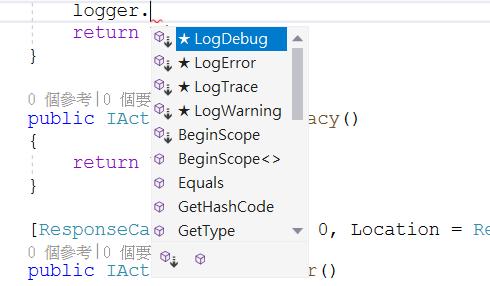
執行網站後,在專案資料夾可找到log檔
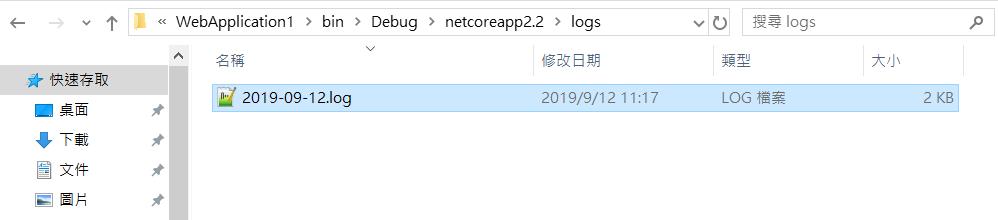
以上範例是只寫入單一log檔,我想區分log檔能嗎?
NLog 設定寫入不同資料夾
rules裡可設定多個logger用來指定相對應的target,target再設定不同的路徑即可。
<!--
Write events to a file with the date in the filename.-->
<target xsi:type="File" name="f" fileName="${basedir}/logs/${shortdate}.log"
layout="${longdate} ${uppercase:${level}} ${message}" />
<target xsi:type="File" name="debug" fileName="${basedir}/logs/debug/${shortdate}.log"
layout="${longdate} ${uppercase:${level}} ${message}" />
<target xsi:type="File" name="warning" fileName="${basedir}/logs/warning/${shortdate}.log"
layout="${longdate} ${uppercase:${level}} ${message}" />
</targets>
<rules>
<!-- add your logging rules here -->
<!--
Write all events with minimal level of Debug (So Debug, Info, Warn, Error and Fatal, but not Trace) to "f"-->
<logger name="*" minlevel="Debug" writeTo="f" />
<logger name="debug" minlevel="Debug" writeTo="debug"/>
<logger name="warning" minlevel="Debug" writeTo="warning"/>
</rules>
Controller裡,用LogManager取得對應的logger名稱,再寫入log
public class HomeController : Controller
{
private Logger debugerlog = LogManager.GetLogger("debug");
private Logger warninglog = LogManager.GetLogger("warning");
public IActionResult Index()
{
debugerlog.Debug("This is debug log");
warninglog.Warn("This is warning log");
return View();
}
}
log資料夾內發現有區分資料夾了
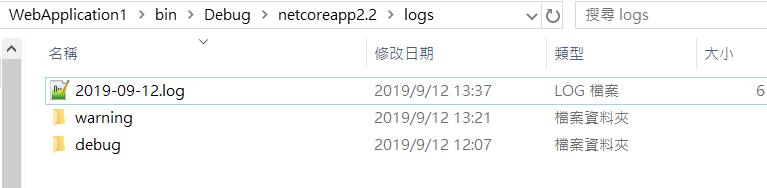
小結
此篇紀錄一下簡單的使用方式,還有更多的東西可以玩,可能未來專案套用,再進行更深入的探討。
參考資料