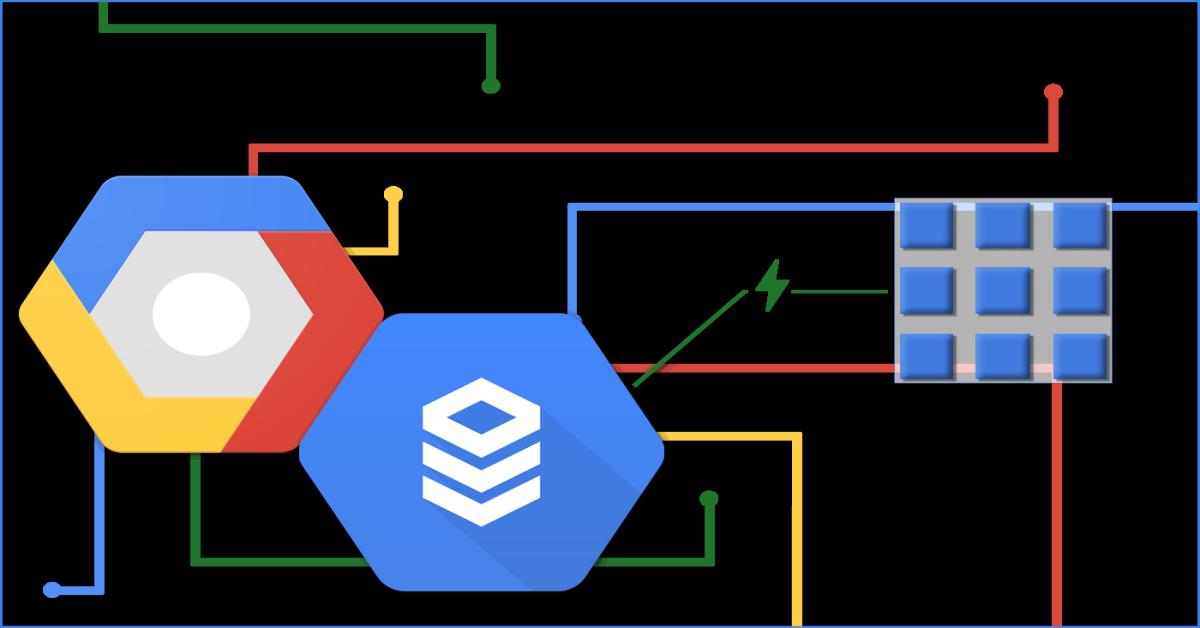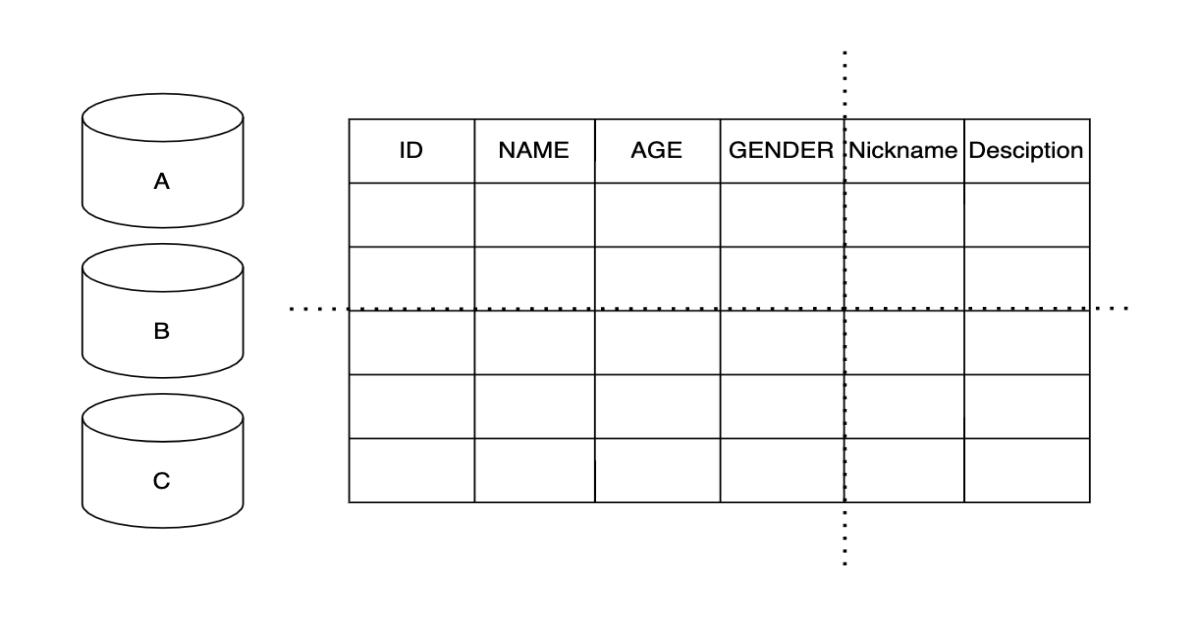Oracle
PostgreSQL
ora2pg
使用 Ora2pg 將 Oracle 遷移至 PostgreSQL
2023/03/08 04:41:24
2
4992
簡介
- 本文說明如何使用免費的 ora2pg 工具,將 Oracle 資料庫遷移至 PostgreSQL。
參考網站
實作環境
實作步驟
1.首先須安裝PostgreSQL、Strawberry Perl、Git
2.安裝好後需將 <安裝路徑\PostgreSQL\14\bin\> & <安裝路徑\Git\bin\> 加入windows path環境變數才能在命令列執行psql、sh指令,如下圖
3.安裝好後開啟Prel command line 輸入下列兩個指令安裝DBD套件
perl -MCPAN -e install DBD::Oracle
perl -MCPAN -e install DBD::Pg
4.在Ora2pg下載頁面下載最新版SourceCode.zip
5.解壓縮到 安裝資料夾 後,在命令列使用 cd 指令至該資料夾後執行下面指令
perl Makefile.PL
6.完成後再執行下面指令
gmake && gmake install
7.接下來下載DBI,網站左方有下載點
解壓縮後在命令列至該資料夾下執行指令
perl Makefile.PL
8.完成後再執行下面指令進行安裝
gmake && gmake install
9.先查詢ORACLE_HOME路徑,建立專案&參數設定需要用到,可在Oracle SQL Plus 下指令查詢
var OHM varchar2(100);
EXEC dbms_system.get_env('ORACLE_HOME', :OHM) ;
PRINT OHM
10.在要建立專案的位置,輸入下列指令建立遷移專案
ora2pg --project_base <ORACLE_HOME> --init_project <Project Name>
建立的專案資料夾架構如下圖
11.接下來開始寫遷移腳本,檔案在 專案位置\config\ora2pg.conf,建議原始檔案複製起來,新增一個新的檔案,簡易範例如下
ORACLE_HOME <ORACLE_HOME>
ORACLE_DSN dbi:Oracle:host=<IP or localhost>;service_name=<Name>;port=1521 #可用service_name or sid
ORACLE_USER <Oracle帳號>
ORACLE_PWD <Oracle密碼>
EXPORT_SCHEMA 1
SCHEMA <Oracle Schema>
USER_GRANTS 1
TYPE TABLE
PG_VERSION 14
PG_DSN dbi:Pg:dbname=<DB Name>;host=<Pg ip>;port=5432
PG_USER <Pg帳號>
PG_PWD <Pg密碼>
PG_SCHEMA <Pg Schema>
12.寫好後即可測試Oracle是否正常連線,輸入下列指令,
出現Oracle版本即為連線成功
ora2pg -t SHOW_VERSION -c .\config\ora2pg.conf
13.可用下列指令可以產生遷移報告,來看遷移難易度
ora2pg -t SHOW_REPORT -c
.\config\
ora2pg.conf --estimate_cost --dump_as_html > migration_report.html
下圖為報表內容,會顯示 Oracle 資料庫 Object 數量及遷移難易度
14.使用
PowerShell
執行專案資料夾裡 export_schema.ps1,可一次匯出 Data 以外的 Schema 所有內容,匯出的檔案會存在Schema資料夾
.\export_schema.ps1
15.接下來匯入所有Schema及Data,使用 PowerShell
輸入以下指令
才會正常顯示互動介面,Data為直接連資料庫匯入
sh import_all.sh -d <Pg Database> -o <Onwer> -U <User> -h <Pg ip>
16.如要匯出單一TYPE,可執行下列指令匯出檔案
ora2pg -c
.\config\
ora2pg.conf -t <Type> -o <FileName.sql>
#Type清單
- TABLE: Extract all tables with indexes, primary keys, unique keys, foreign keys and check constraints.
- VIEW: Extract only views.
- GRANT: Extract roles converted to Pg groups, users and grants on all objects.
- SEQUENCE: Extract all sequence and their last position.
- TABLESPACE: Extract storage spaces for tables and indexes (Pg >= v8).
- TRIGGER: Extract triggers defined following actions.
- FUNCTION: Extract functions.
- PROCEDURE: Extract procedures.
- PACKAGE: Extract packages and package bodies.
- INSERT: Extract data as INSERT statement.
- COPY: Extract data as COPY statement.
- PARTITION: Extract range and list Oracle partitions with subpartitions.
- TYPE: Extract user defined Oracle type.
- FDW: Export Oracle tables as foreign table for oracle_fdw.
- MVIEW: Export materialized view.
- QUERY: Try to automatically convert Oracle SQL queries.
- KETTLE: Generate XML ktr template files to be used by Kettle.
- DBLINK: Generate oracle foreign data wrapper server to use as dblink.
- SYNONYM: Export Oracle's synonyms as views on other schema's objects.
- DIRECTORY: Export Oracle's directories as external_file extension objects.
- LOAD: Dispatch a list of queries over multiple PostgreSQl connections.
- TEST: perform a diff between Oracle and PostgreSQL database.
- TEST_COUNT: perform a row count diff between Oracle and PostgreSQL table.
- TEST_VIEW: perform a count on both side of number of rows returned by views.
- TEST_DATA: perform data validation check on rows at both sides.
若conf裡有設定好參數的話可以直接執行
ora2pg -c
.\config\
ora2pg.conf
匯出的檔案為.sql檔
17.若要將單一
SQL檔案
匯入
本機
PostgreSQL
,可用下列指令
psql (DB Name) < (File Name).sql (Pg Account)
如要匯入到其它主機的PostgreSQL,可改為下列
指令
psql -U (Account) -d (DbName) -h (ip) -p 5432 < (FileName.sql)
18.以上為簡易 Oracle Migration 至 PostgreSQL 教學,詳細指令及參數設定待下篇講解,或請參考ora2pg網站